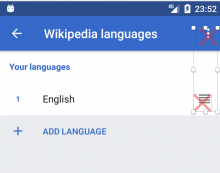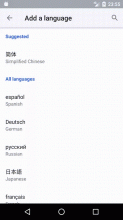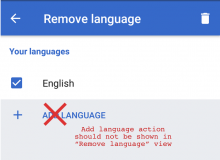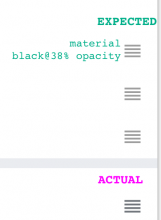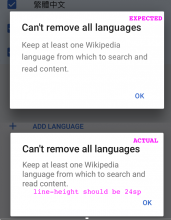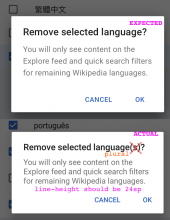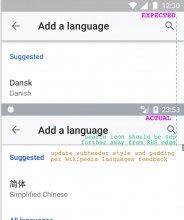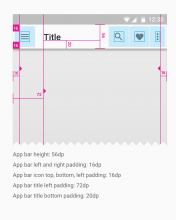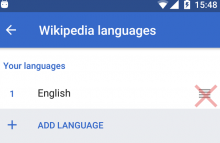User story [Existing Multilingual reader]
When using the Wikipedia app...
...I want to allow all languages I read to be set up in the app...
...so that I can access feed content in all the different languages in which I read Wikipedia.
Mocks of proposed designs
Invision prototype: https://wikimedia.invisionapp.com/share/F4GNQ7VWQXB#/288670075_FLOW-_Add_app_languages_in_settings
Redline mocks on Zeplin board - tagged with Multilingual and Add language in Settings
Notes on the design
- Users see “Suggested” Wikipedia languages based on their detected languages in use on their device (see subtask T191511)
- Order of languages has a bearing on the order in which it is shown in:
- Search filtering
- 'Preferred languages' list when seeing what 'Other languages' in which an article is available (see subtask T191515)
- the Explore feed
- We may want some notation/reminder that this is Wikipedia languages, not all languages.
- When searching languages, it is shown as a list item as its native script and name as the first line, with the secondary line showing the name for the particular language in the system language. Ie:
| Search language result display logic | Example (if EN is the device language) | |
|---|---|---|
| Line 1 | Native language name | Français |
| Line 2 | Name in device language | French |
- Proposed text for confirmation dialog:
| Field | Proposed text | Notes/Alternatives |
|---|---|---|
| Title | Remove selected language(s)? | Pluralization based on no. of languages selected |
| Text | You will only see content on the Explore feed and quick search filters for remaining Wikipedia languages. | Showing a message about what happens to remaining languages avoids pluralization issue |
| Confirmation action | OK | |
| Cancel action | CANCEL | |
- User cannot delete all languages, there will be a dialog advising this is this is attempted
- Proposed text for dialog when removing all text:
| Field | Proposed text | Notes/Alternatives |
|---|---|---|
| Title | Can't remove all languages | or "Can't remove all Wikipedia languages" |
| Text | Keep at least one Wikipedia language from which to search and read content. | or "Keep at least one language to search and read Wikipedia in." |
| Action | OK | |
Interaction flow steps (QA required )
- User goes to Wikipedia languages in Settings.
- User taps to add a 2nd language “French”, a 3rd language, “Chinese (Trad)”, and a 4th language “Danish”.
- User changes the order so that it shows as Chinese as the 2nd language.
- User deletes “Danish”.
- User returns to the feed, and selects search.
- User enters a search for “Egg tart” and selects to view Chinese results
- Upon opening “蛋撻”, user selects to view the article in other available languages.
- User sees their the article in the available app languages first above “other languages”.
Notes for QA:
- Confirm add, re-order and delete functions work as expected
- Users may scroll or search for Wiki languages.
- Check order of languages is respected in the Search filter, Explore feed, and Available in Other languages list