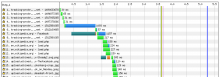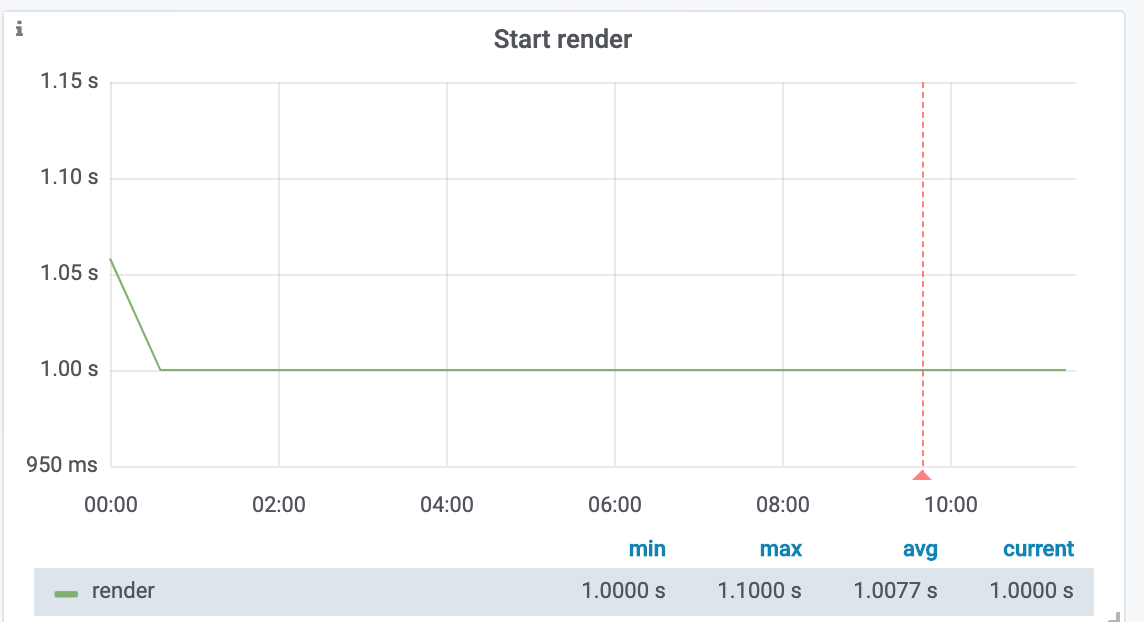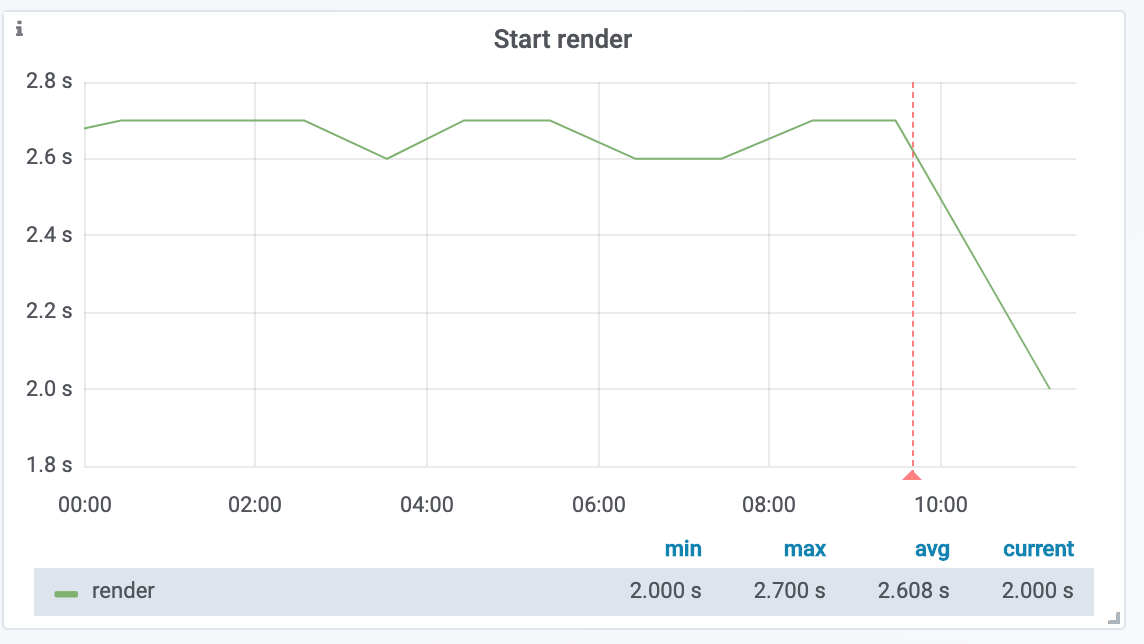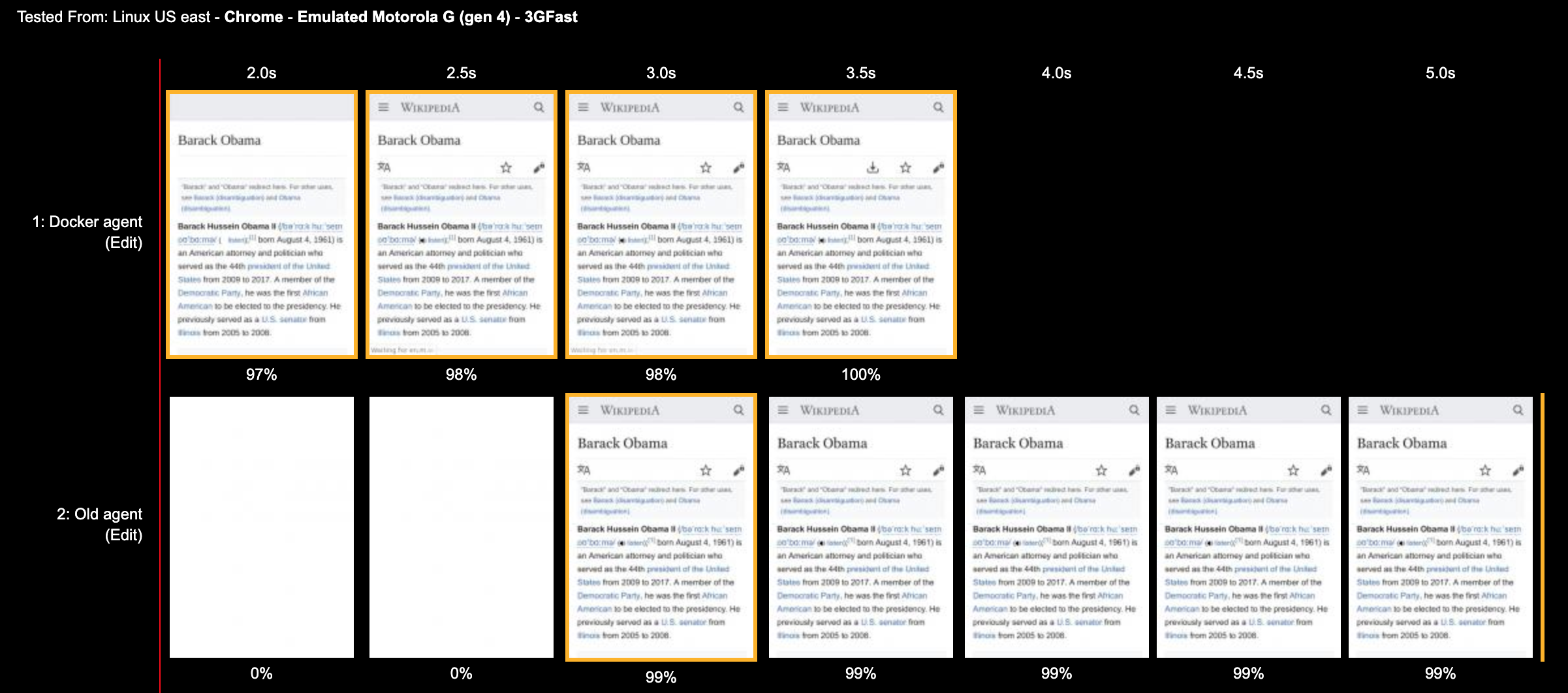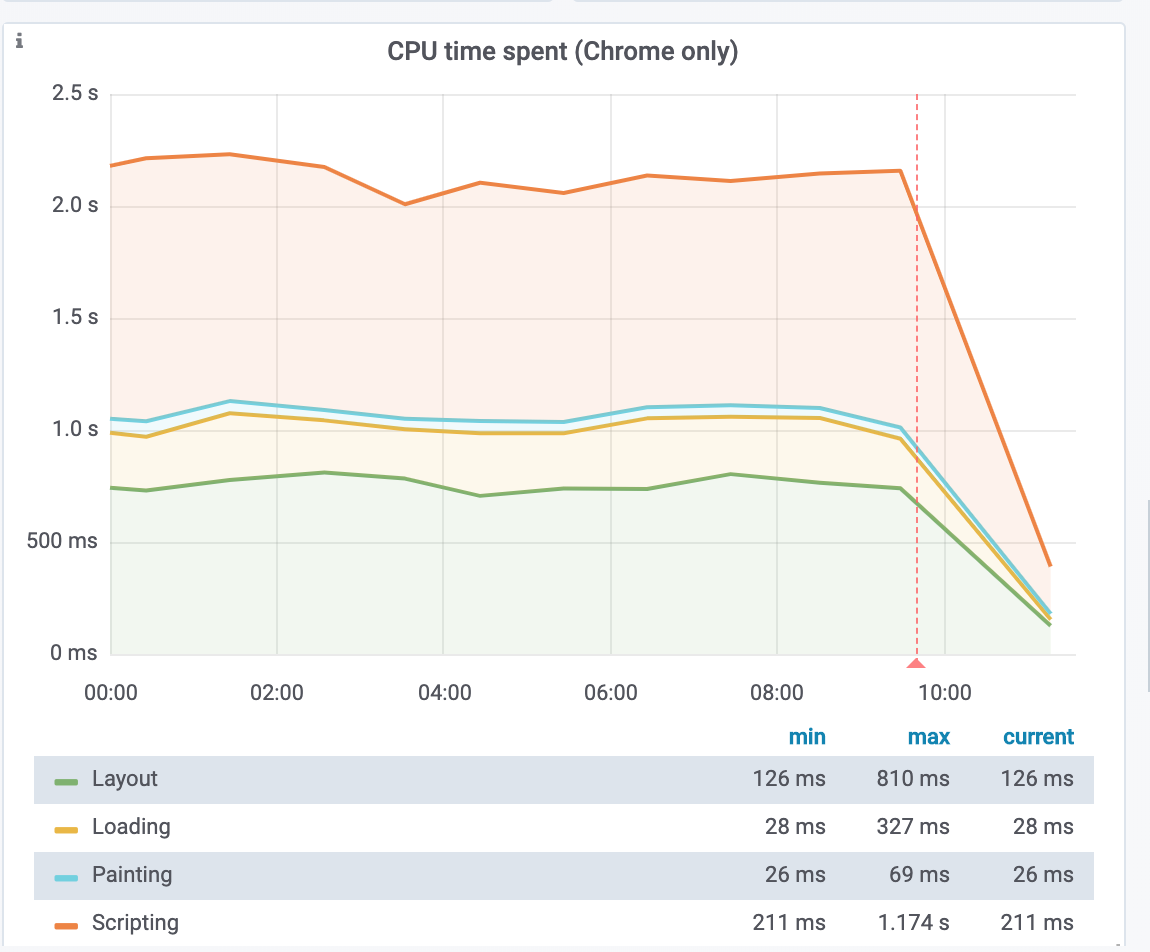One of the problems we have today with WebPageTest is the auto updates. To get rid of those we should use the Docker container and manually update once a month or so.
- Try out the Docker container on AWS
- Verify how often there will be a new unique tagged Docker container
- Verify that the Docker container will not auto update.
Upstream: https://github.com/WPO-Foundation/wptagent/issues/253