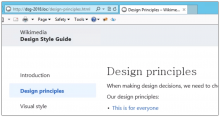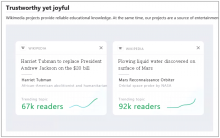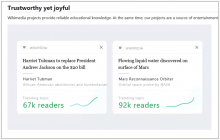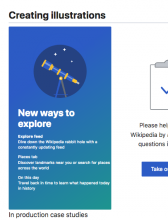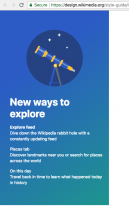Resemble font stack update at T188799 in Style Guide's images and components.
Options for imagery/components typesetting:
a) Remain with Lato in our Style Guide imagery as aspirational choice and be clear when web fonts are available to choose
b) Provide specific images (binary files, or SVGs with embedded fonts) depending on visitor's platform (I'm cautious about both, engineering and maintenance overhead with that option)
c) Provide imagery in a widely used system font like Arial
d) Provide images as SVGs which are featuring OS-dependent fonts like the surrounding HTML currently does.
Update 2018-05-14:
Added option d) to be explicit about variability in output.