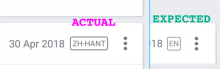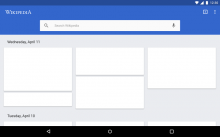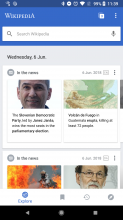Background
This sub-task essentially separates the visual updates to the feed UI itself from the parent task to update the feed customization settings.
Proposed design
Invision prototype: https://wikimedia.invisionapp.com/share/F4GNQ7VWQXB#/288670073_FLOW-_ENABLE_SEARCH_IN_MULTIPLE_LANGUAGES
Redline mock on Zeplin: http://zpl.io/adM7Qkp
Interaction flow (QA required )
Pre-conditions: User's device language is English, with Wikipedia app languages set as 1/EN, 2/ZH-HANT, and 3/HE (Hebrew).
- Open the Explore feed with the above language pre-conditions.
- Scroll down the screen. It is expected that by default all available content will shown for all languages, grouped by card type (i.e., Trending will show 3 times in a row per day, once in EN, then ZH-HANT, then HE.)
Additional testing for QA:
- Overflow items
- Language agnostic cards are not repeated for each language (eg., Continue reading, Because you read, Picture of the day).
- The last feed setting should be restored (e.g., If user selects to view only HE Wikipedia feed cards then leaves the app, the next time they return to the feed, they should still only see HE cards).
Notes on the design
- Explore feed
- RTL languages such as Hebrew (HE) show up with text aligned RTL in the feed
- There are changes to the visual design of the feed and cards based on this update, namely:
- (i) Language-depending cards show a tag denoting which language it is from when the option to view all languages in the feed is shown
- (ii) Feed is more clearly delineated by day with a date heading separating each day's content
- (iii) App bar background is 24dp shorter in height than the current background due to the inclusion of the date heading just before card content starts