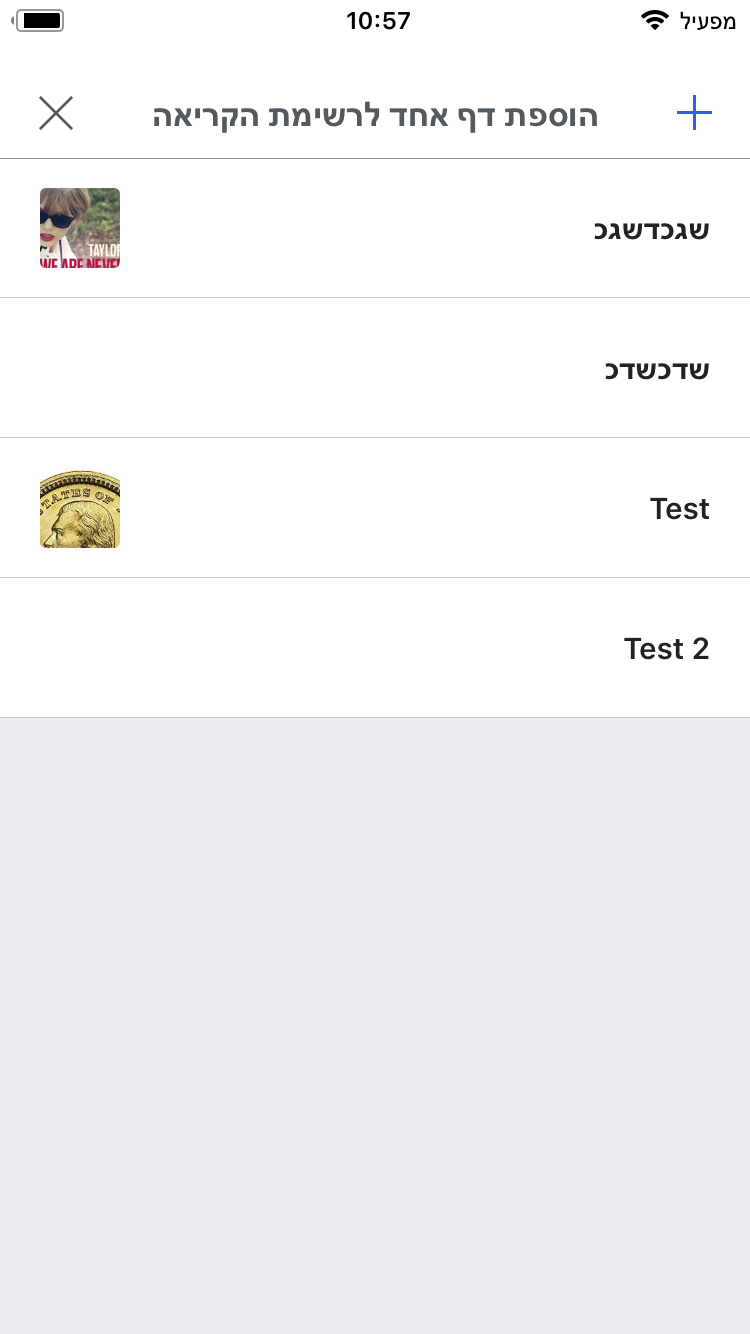How many times were you able to reproduce it?
All
Prerequisites
- iOS 10.3.1
- ensure there's at least one reading list with articles having images and one reading list with no articles (so we can proof both image and image-less LTR cells)
- now switch DEVICE lang to Hebrew (or use Xcode WikipediaRTL scheme)
- add two reading lists with Hebrew keyboard
- add at least one article with an image to one of the Hebrew lists you just created (so we can proof both image and image-less RTL cells)
Steps to reproduce
- Double-check that device lang is Hebrew (from prerequisite steps)
- Go to Explore
- Tap "Save for later" for any Explore article (the button is in Hebrew)
- When the reading list hint appears at the bottom of the screen tap it
Expected results
Cells should layout correctly for respective list title language direction - ie for the Hebrew cells they should have thumbnail on the left with text on the right, for English thumbnail should be on right with text on left
Actual results
Environments observed
App version:
5.8
OS versions:
10.3.1 (Note - ensure any fixes also work with iOS 11)
Device model:
All
Device language:
Hebrew/English