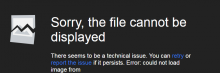MediaWiki 1.30.0
web browser(s): Chrome Version 65.0.3325.181 and Firefox 59.0.2 (Latest)
OS: Windows 7
Its my private URL (Public can not see it ), so for that
Description
Related Objects
Event Timeline
Hi @Ramesh2744, thanks for taking the time to report this!
Can you please help me to resolve the error
Not without more information. :) Please add a more complete description to this report.
That can be a clear list of specific steps to reproduce the situation, as little details sometimes matter, so that nobody needs to guess how you performed each step, describing actual results and expected results after performing the steps to reproduce, providing a link to a public website where the issue can be seen, if you see the same behavior when you are not logged in, information about your web browser(s), MediaWiki version information (if it is not on a Wikimedia wiki), etc.
You can edit the task description by clicking .
Ideally, exact and clear steps to reproduce should allow any other person to follow these steps (without having to interpret those steps) and see the same results. Problems that others can reliably reproduce can get fixed faster. Thanks!
@Ramesh2744 Are your images or thumbnails perhaps not on the exact same host as the rest of your website ? Or use img_auth.php ? Because this problem often demonstrates when there are problems with CORS.
See also others: https://www.google.com/search?q=multimediaviewer+CORS
Please check your web browser's "Developer Tools" in the "network" console for errors when loading that page.
https://www.mediawiki.org/wiki/Help:Locating_broken_scripts is about scripts, but it explains how to use the developer tools.
The root cause of this issue is that, after uploading the new version of the image file and clicks on the image it shows the error "Sorry file cannot Displayed"..
Can Anyone explain me why this was happened ?
What does the "network" and the "console" of your web browser's developer tools show when this happens?
Unfortunately closing this report as no further information has been provided.
@Ramesh2744: After you have provided the information asked for and if this still happens, please set the status of this report back to "Open" via the Add Action... → Change Status dropdown. Thanks!