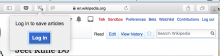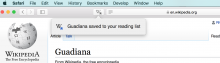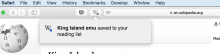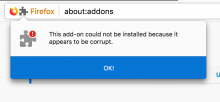@Mholloway created browser extension files that can be installed for testing.
The .crx file is for Chrome. To install it, download it and drag and drop it onto a Chrome window open to **chrome://extensions/**
The .xpi file is for Firefox. To install it, download it and drag and drop it onto a Firefox window.
The .safariextz file is for Safari. To install it, download and double-click it.