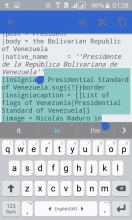Steps to reproduce
- Go to the Idursulfase article
- Edit the main section
- Select some text (this should show the text selection toolbar)
Expected results
The icons for cut, copy, paste etc. are in a contrasting colour to that of the toolbar making them easily identifiable.
Actual results
The current colour combination makes it difficult to identify the icons thus making it hard to use the text-selection related functionality.
Screenshot
Environments observed
App version: 2.7.232-beta-2018-04-17
Android OS versions: 5.1.1
Device model: Samsung Galaxy j1 ace
Device language: English