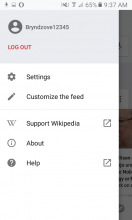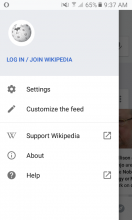Description
Details
| Status | Subtype | Assigned | Task | ||
|---|---|---|---|---|---|
| Resolved | None | T195264 [EPIC] Improve app and article navigation | |||
| Resolved | cooltey | T195335 Create a prototype to test an "Article Queue" app navigation concept | |||
| Resolved | Sharvaniharan | T197100 Remove Explore feed overflow and place options in a side drawer | |||
| Resolved | cooltey | T200110 Remove Explore feed overflow and place options in a side drawer (prototype 1) |
Event Timeline
Change 446490 had a related patch set uploaded (by Sharvaniharan; owner: Sharvaniharan):
[apps/android/wikipedia@unified_activity] [WIP]Main Nav Drawer:
Change 447093 had a related patch set uploaded (by Dbrant; owner: Dbrant):
[apps/android/wikipedia@unified_activity] Main navigation drawer.
hi @Sharvaniharan - some visual tweaks whilst still in blocked:
Logged out view
| Expected | Actual (as of 2018-08-02): |
- Logged out should show Wikipedia globe
- Log in / Join Wikipedia call to action should be left align with other menu text at 72dp from LHS edge of screen
Logged in view
| Expected | Actual (as of 2018-08-02): |
- Avatar icon and user name should not be in Primary app color but Material secondary icon/text color (Black@54% in Light mode)
- Avator icon is larger than expected (should be 40x40dp as per Zeplin)
- User name should be Roboto Medium font-weight and be aligned to the other menu text at 72dp from LHS edge of screen (Settings, Customize the feed etc)
- Logout call to action should be left align with other menu text at 72dp from LHS edge of screen
Change 450285 had a related patch set uploaded (by Sharvaniharan; owner: jenkins-bot):
[apps/android/wikipedia@unified_activity] Visual tweaks to explore feed side drawer
hi @Dbrant - per conversation with @Charlotte - let's push this to BETA only and monitor usage and feedback.
hi @Sharvaniharan - almost there! Just 2 minor things
| Expected logged out | Actual: |
- the Wikipedia Globe and white background is smaller than expected. The size is different to the avator icon size when a user is logged in, please refer to the Zeplin where the Globe is 48x48dp inside a 64x64dp white circle.
| Expected logged in | Actual: |
- Logged in user name should be using the Body 2 Secondary text style, which not only is font-weight Medium, but font-size is 14sp (whereas the Actual looks larger at what appears to be 16sp)
Change 460448 had a related patch set uploaded (by Cooltey; owner: Cooltey):
[apps/android/wikipedia@master] Merge prototype A to main branch: Main nav drawer
Change 460448 merged by jenkins-bot:
[apps/android/wikipedia@master] Merge prototype A to main branch: Main nav drawer
hi @cooltey - just a reminder that the side drawer design in prototype A still needs to have the following visual item fixed (Fix the appearance of the Wikipedia logo)
Hi @RHo ,
Thanks for the reminder. I've fixed it and you can see it from the current version of the alpha APK.
@ABorbaWMF Testing on Samsung Galaxy Express 3 SM-J120A (Android 6.0.1) and Wikipedia app 2.7.239-alpha-2018-10-03. I included the two screencaps of the Logged In and Logged Out so it can be decided how much has been fixed. In the case of the Galaxy tapping on the top left hamburger ≡ opened the side drawer in addition to swiping.