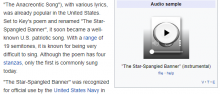Steps to Reproduce:
- Open the United State article
- Tap on the Quick facts and look for the audio files inside it
Actual Results:
Shows incomplete audio player toolbar and not be able to play the audio
Expected Results:
Shows complete audio player toolbar and able to play the audio