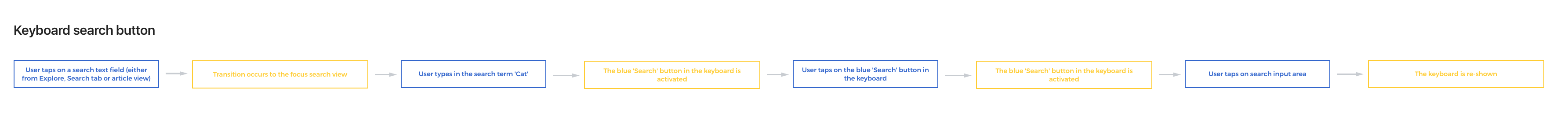Why are we doing this?
From recent user testing, the blue 'Search' button in the keyboard was either confusing or frustrating for 3 of 5 users. One user thought that the search results page was an article because they had tapped on Search from the keyboard so many times.
Proposed solution
Tapping on the blue 'Search' button in the keyboard during the focus search view should dismiss the keyboard, allowing users to make a selection from the suggested searches. Tapping back into the search field would reshow the keyboard.