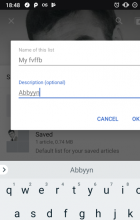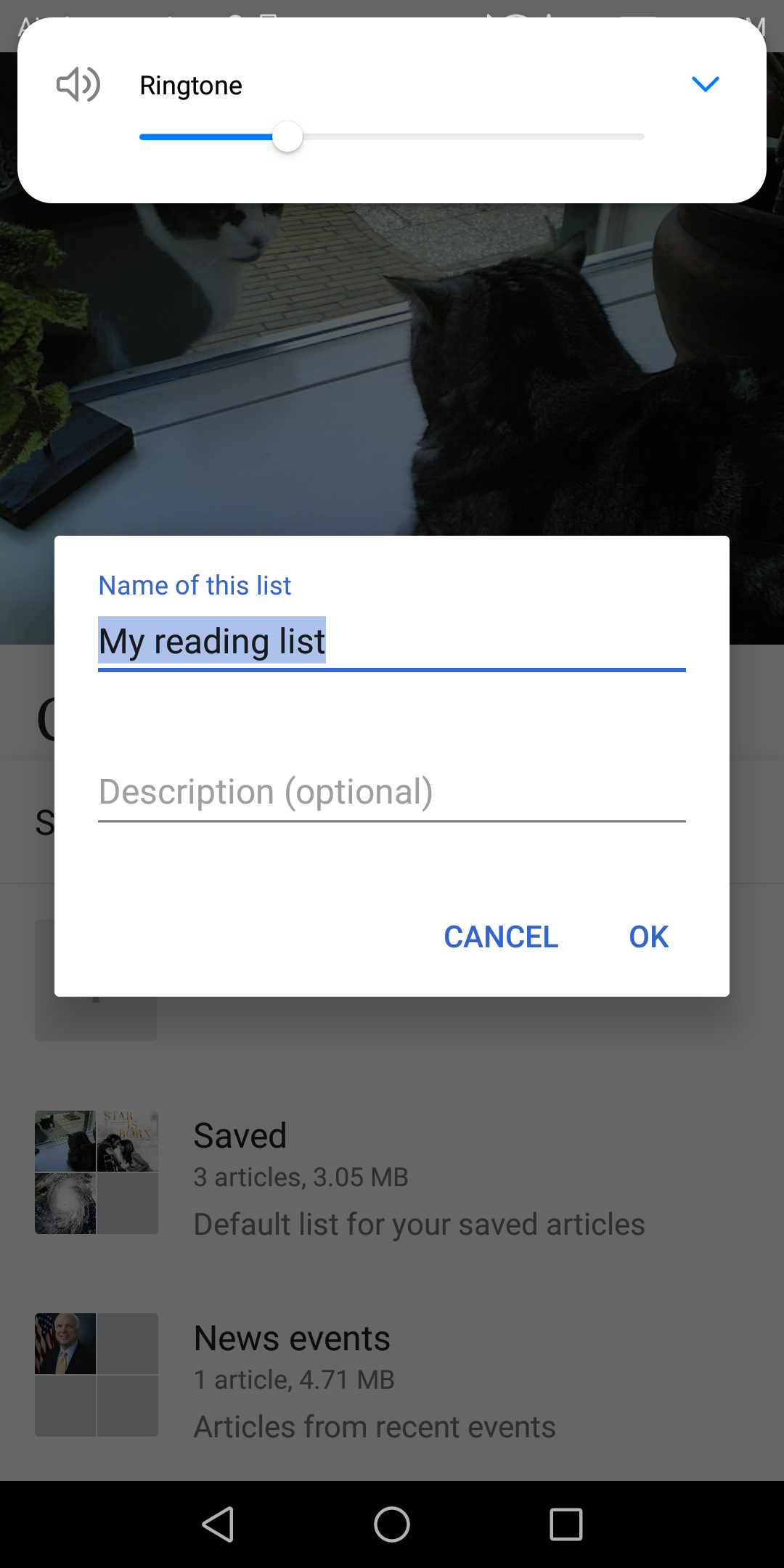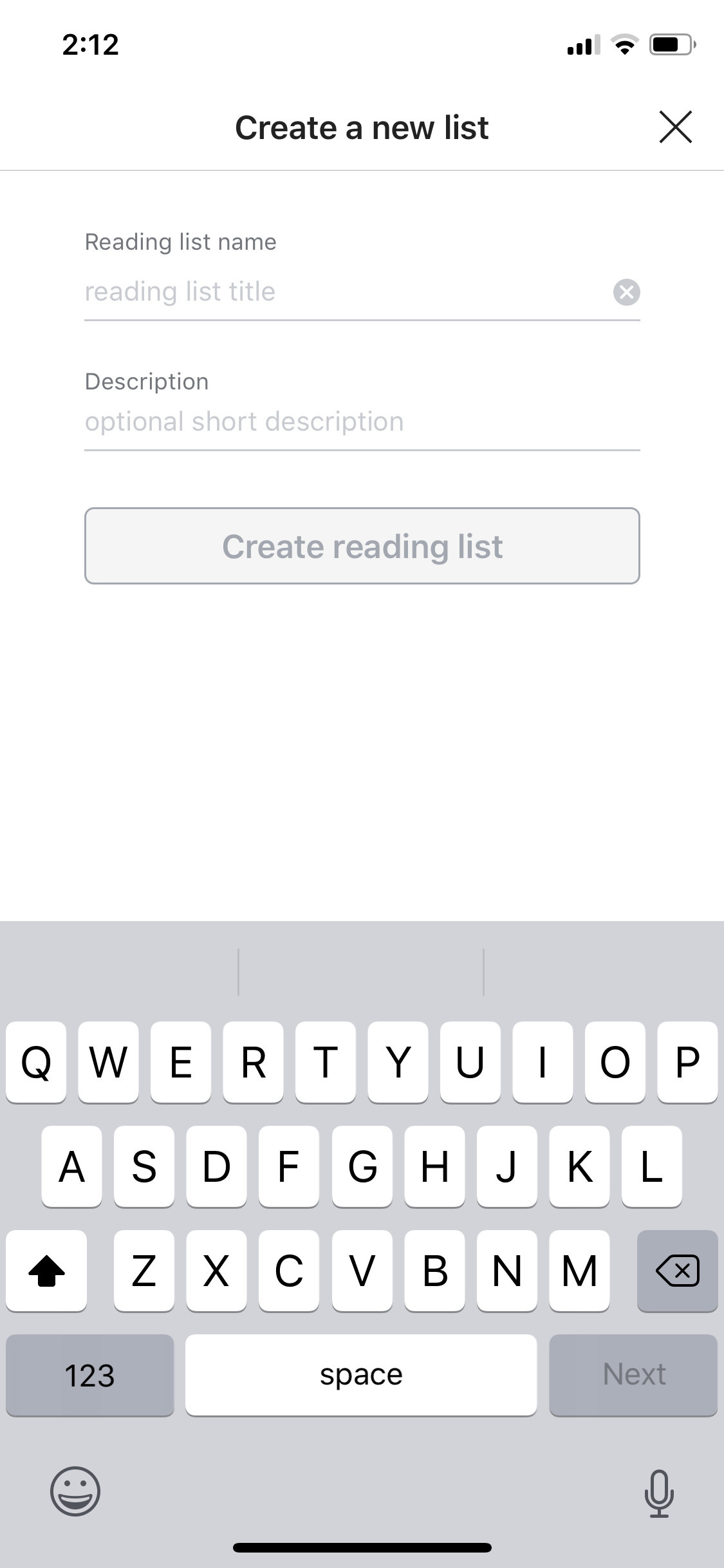Steps to Reproduce:
- Open any article and save to a reading list
- Select to "Create a new list" to bring up the reading list name and description dialog
Actual Results:
- Input text field and labels are showing as font-weight Medium
- Input text is showing at a larger font-size (20sp?) than expected
Expected Results:
- Font-weight of input text fields and labels should be Regular
- Input text should be font-size 16sp (as per standard Subhead style)
Detected on
Wikipedia 2.7.239-alpha-2018-08-02