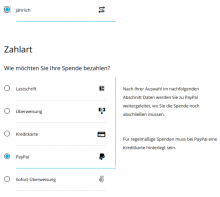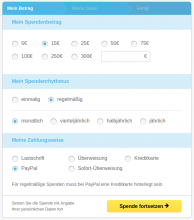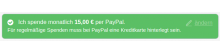For some time, PayPal restricted recurring payments to accounts for which credit card data was provided. This is not the case anymore. Users can now also subscribe if they handle their PayPal payments by direct debit.
When users choose a recurring payment and select PayPal as the payment method, a notice is displayed in the form ("Für regelmäßige Spenden muss bei PayPal eine Kreditkarte hinterlegt sein."). There is a similar notice in the membership form, although PayPal is not enabled as a payment type right now. It is based on the payment type selection only, since membership fees are always recurring.
Both notices and the underlying functionality can now be removed from both skins.
Acceptance Criteria
- The notice regarding credit card data in PayPal accounts is not displayed in the donation form of skin cat17.
- The notice regarding credit card data in PayPal accounts is not displayed in the membership form of skin cat17.
- The notice regarding credit card data in PayPal accounts is not displayed in the donation form of skin 10h16.
- The notice regarding credit card data in PayPal accounts is not displayed in the membership form of skin 10h16.