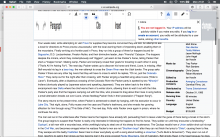Steps to reproduce:
- Using Safari, go to https://en.wikipedia.org/wiki/Cannibal!_The_Musical
- Open the article in the visual editor
- Scroll up and down in the article a little bit
Expected results:
- The toolbar at the top moves smoothly
Actual results:
- When moving, the toolbar at the top sometimes momentarily distorts for a fraction of a second