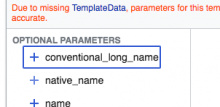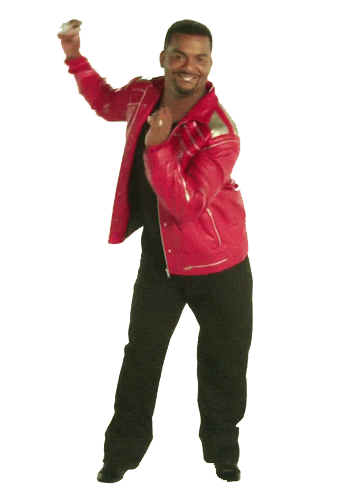What is the problem?
If you remove all parameters, the last parameter name that you clicked on gets a blue box around it.
Steps to reproduce problem
- Go to https://simple.wikipedia.beta.wmflabs.org/w/index.php?title=Bubble_tea&action=edit (with VisualEditor off)
- Click the TemplateWizard button
- Add a template (like "Fact")
- Click the "Date" parameter name to add the date parameter
- Click the "Date" parameter name again to remove the parameter
Expected behavior: No blue box around the parameter name
Observed behavior: Blue box around the parameter name
Environment
Operating system: MacOS X
Browser: Chrome
Wiki(s): Simple English Beta Wiki
Editor, if applicable: Standard Wikitext editor