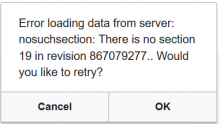I used WTE2017 to remove a section in the page. I saw an opportunity for a followup edit, which was to change some of the links in the External links section. When I went to make an edit in that section, I got the below (representative, not actual) error.
For some reason I decided to retry by pressing OK rather than refreshing. The page reloaded in edit mode. The mode listed in the edit toolbar was source editing. What was displayed however, was VE mode:
I scrolled to the bottom of the page. What displayed at the bottom was a hybrid of visual and source editing (you might note that source highlighting is turned on; I doubt that's the problem here).
The "External links" section appears twice, once in visual and once in source mode. Since it's a wiki, I made my change and hit Publish and got:
I think this is (possibly) because the underlying HTML hasn't been changed after the page is successfully edited (for whatever reason that I do not know). Refreshing the page here can workaround the issue. There should probably be, or is, a bug for remembering the previous state of the page.
Reproduction of the error I bumped into probably requires a page with multiple sections, removing at least one which is not the last, then trying to edit the last, without attempting to refresh the page at any time.
This was on Firefox 63.0 on Windows 10.