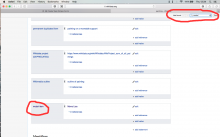Some Wikidata items are really long and one way to find the property you're looking for is with Ctrl+F to bring up the browser word finder. Several times I've had an issue (with Safari, Firefox and Chrome) where the finder doesn't find the word on the page, even though the word exists on the page.
I think I've mainly seen it when searching for the first word in the name of a property e.g searching for the property 'model item' on an item page won't find 'model' (or searching for parts of that word), but will find 'item'