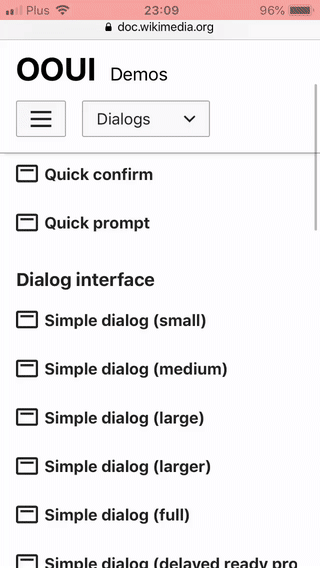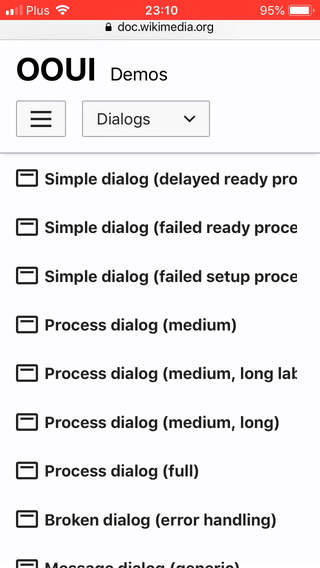Reported by @MMiller_WMF at T207717#4815994
When viewing a ProcessDialog on mobile (full screen), trying to scroll it actually scrolls the page in the background, as can be seen by the scrollbar movement.
It was experienced on a specific dialog we are working on but later confirmed using the demo page.