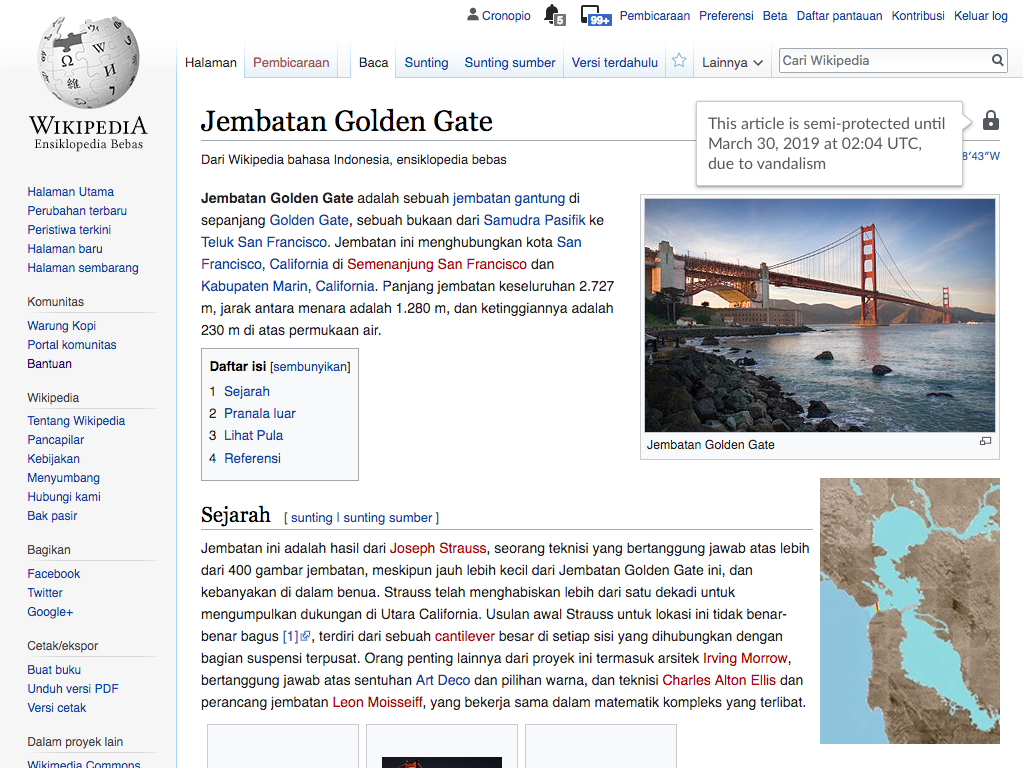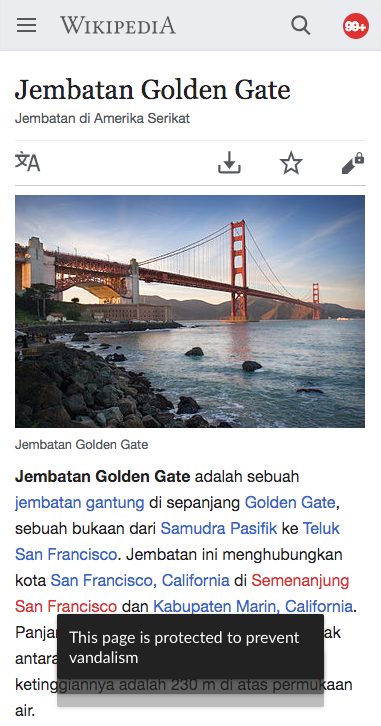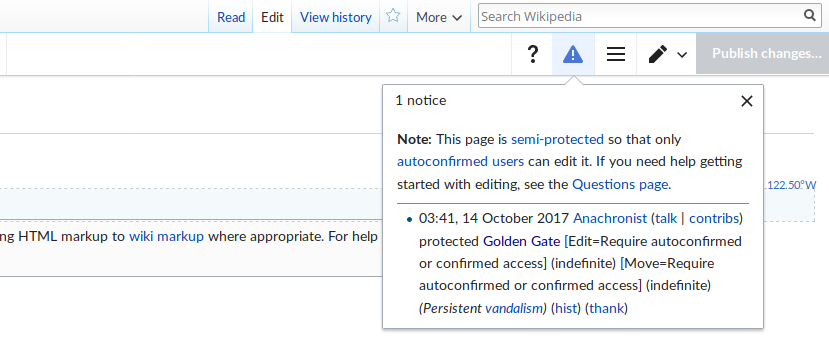When presenting the ways to contribute for an externally-translated page (T212300), options to edit the original/local page are surfaced. However, these pages may be protected.
Protected pages prevent users from editing them if they lack the necessary user rights ( autoconfirmed users, extended confirmed users, or administrators, depending on the type of protection). This makes it hard to anticipate whether the user will be able to edit the page, or what to do to be able to (e.g. log-in may work if you have the needed rights). In this context, we want to keep the contribution points visible for users, but inform users when they reach their destination, to explain the unmet expectations (i.e., reaching the reading mode instead of the editing one).
Currently, protected pages are signaled with an icon and they have additional information about the protected state in their title attribute (which is shown as a tooltip when hovering on desktop).
When the user lands in the page that cannot be edited, we want to surface the protected message. The proposed solution is to:
- On desktop, show a tooltip from the protected icon showing the description message more prominently for a few seconds.
- On mobile, shown the "toast" notification that is currently shown when the user taps the protected pencil icon. The notification will be shown automatically after the page loads without the user taping the icon.
| Desktop | Mobile |
|---|---|