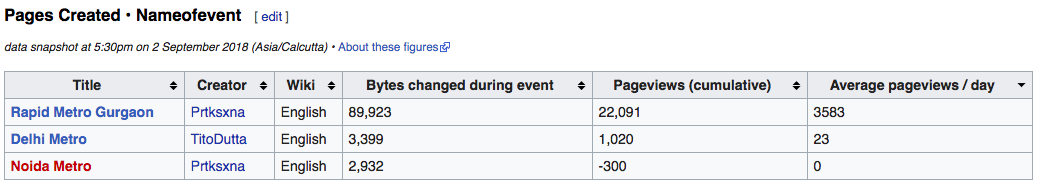The Files Uploaded downloadable reports give details on all files uploaded during during an event. This downloadable Wikitext version provides event organizers with a quick way to share information by posting it on wiki.
Metric definitions: This report presents the same metrics as those defined in T212547, which describes the CSV version of the this report. All metric here use the same definitions (though formatting and order of entries may vary).
Report Content
Metrics/layout
- The left-most column of the report will be a list of (linked) filenames.
- The metrics/data in each row all pertain to the file in the leftmost column.
- Metrics formatted as links: Unlike the CSV version of this report, this Wikitext version presents certain fields as links:
- "Filename": combine "Filename" with "URL"
- "Uploaded by": combine username with URL of userpage on the same wiki as the Page Created.
- Sortable columns: Table columns will be sortable (see mockup).
- Default sort The default table sort will be by Avg. daily pageviews, descending
- TABLE MOCKUP: For wikitext styling, layout, etc., follow the link to a sample table (screenshot below).
Use the column labels listed below, in this order.
- Filename [method defined in T206819; present as link, see above]
- Caption [@Mooeypoo, Multimedia says this is standard now; OK to do it?]
- Uploaded by [present as link, see above] @Mooeypoo, do we need a method for this?
- Wiki
- Media type [@Mooeypoo, do we need a method for this?]
- Pages using this file [method defined in T206819]
- Avg. daily pageviews [method defined in T206700; also in T206819]
Descriptive info
At the top of the table, provide the following information. See mockup for design and layout.
- Files Uploaded * Event name
- Data updated yyyy-mm-dd hh:mm (timezonecountry/city) [Note: this is the time of the last Update, not the download, and the timezone of the event not the user]
- About these figures [links to help doc defined in T210896]