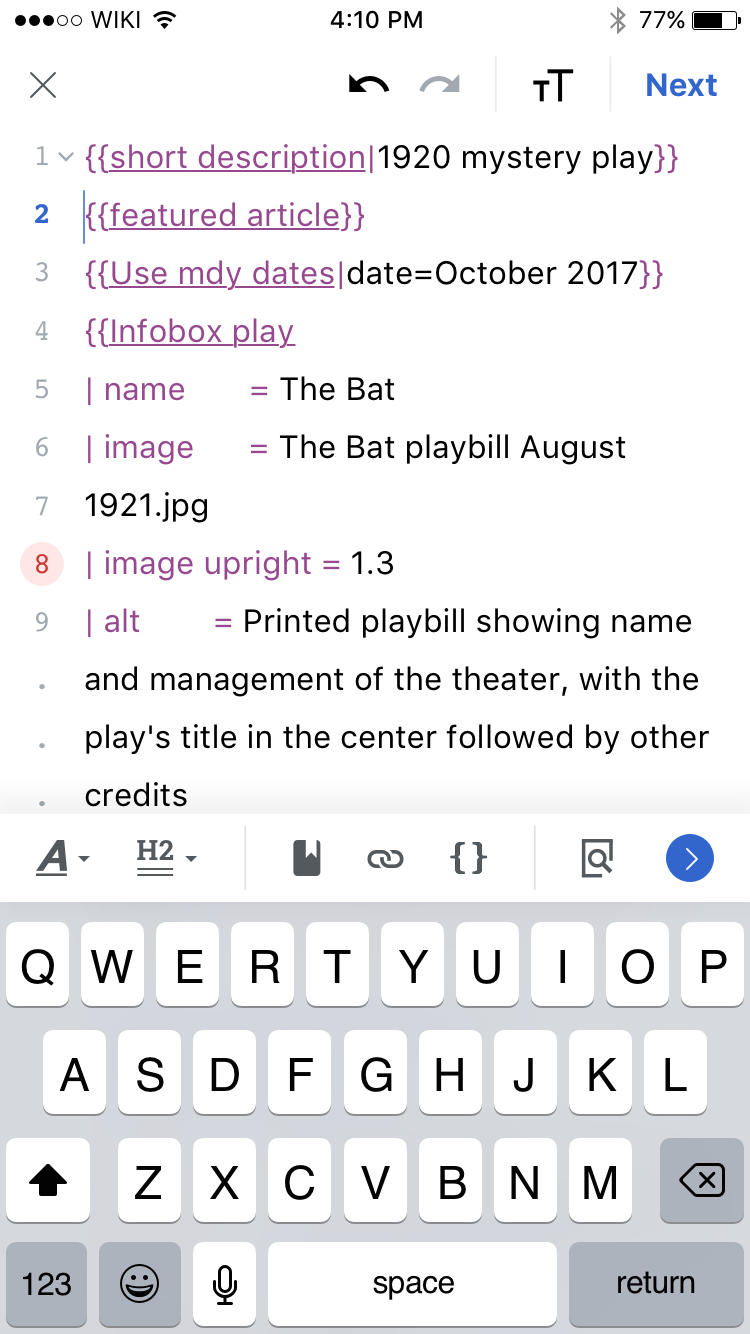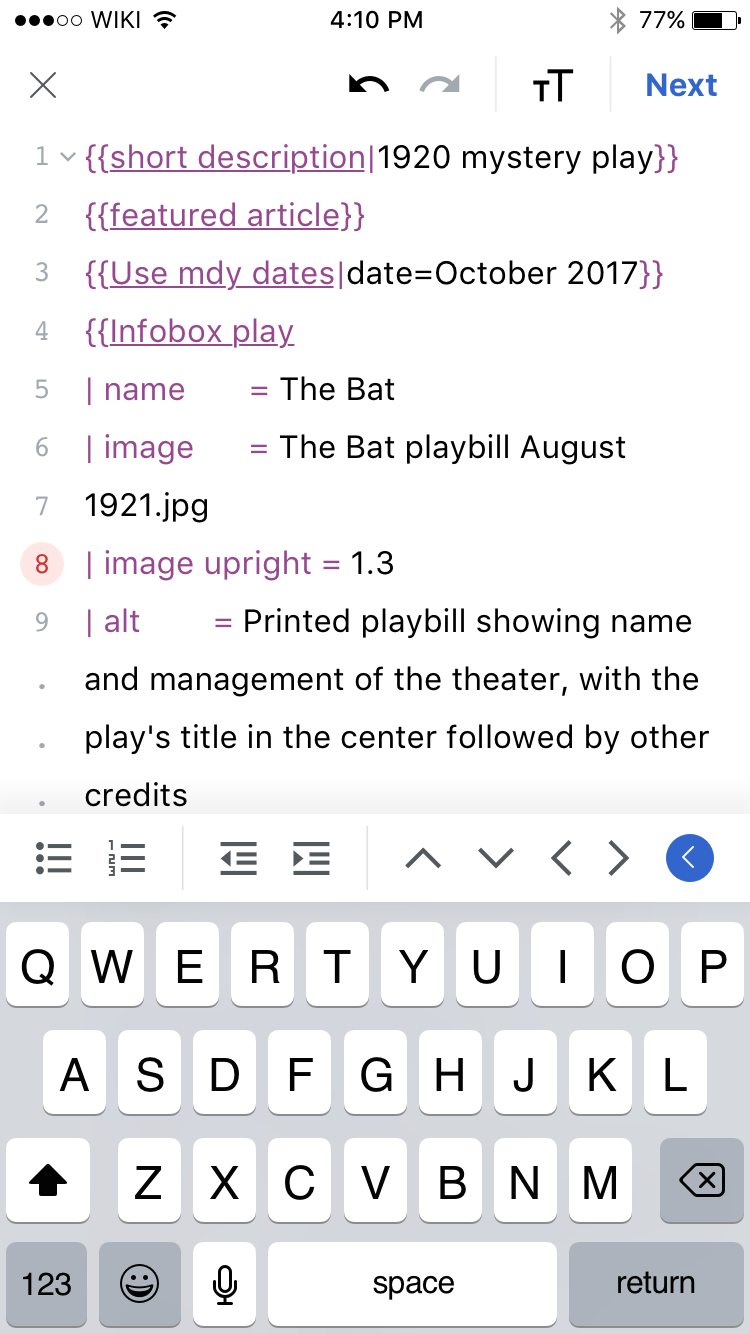Why are we doing this?
We have a hunch that folks are going to want to find a specific word or phrase very quickly, and giving them fast access to Find in Page would help with this.
Proposed solution
Move Find in page to the first view of the toolbar
Mocks
| First view | Second view |
|---|---|
| Zeplin: https://zpl.io/V1zmKgE | Zeplin: https://zpl.io/VQKxjzA |