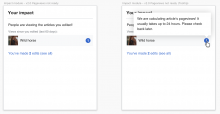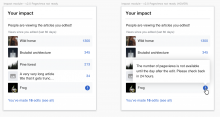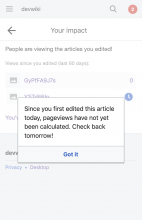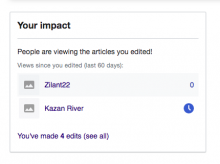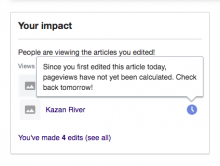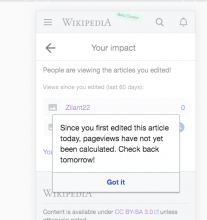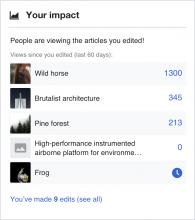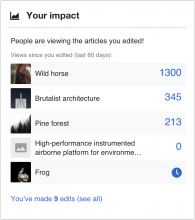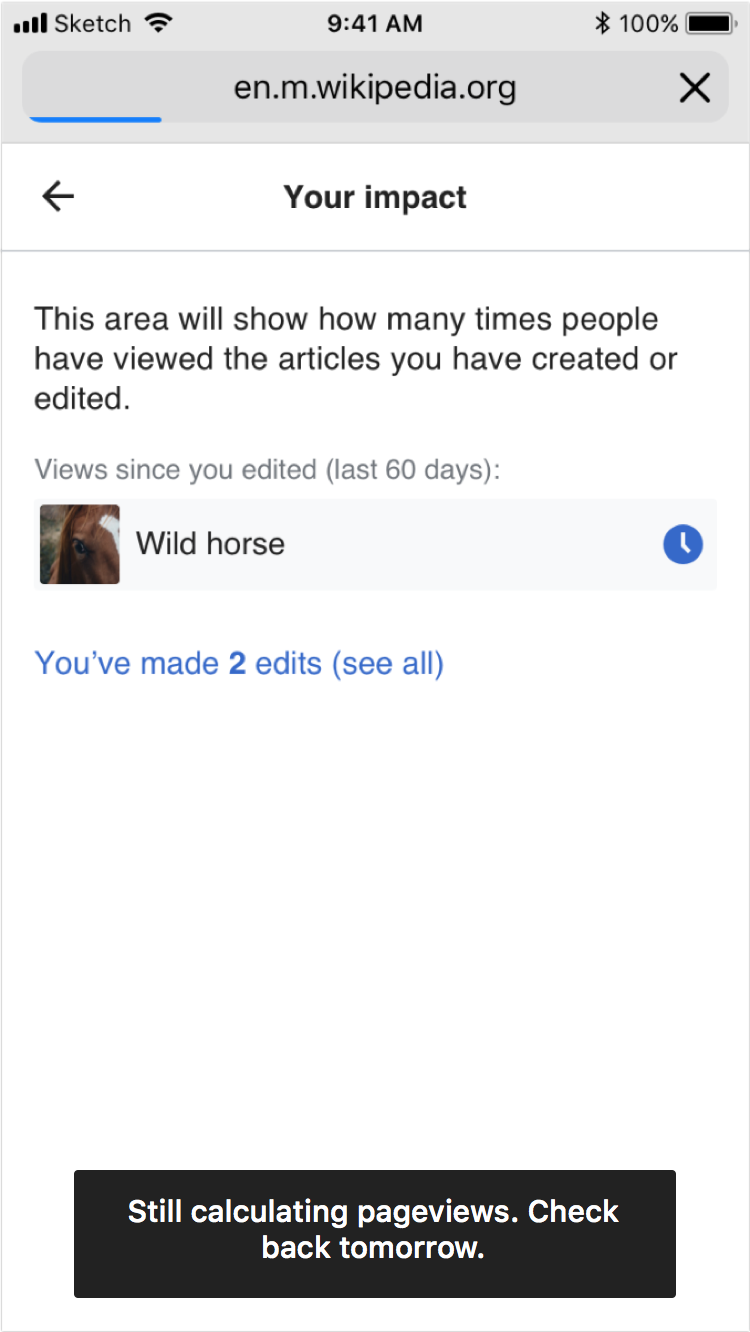In the impact module, we want to list pages the user has recently edited along with the number of views that page has gotten since the user first edited it. Pageview numbers are not available until the day after the edit (e.g. if an edit is made Monday, then Monday's data is available Tuesday.)
Because of that delay, we want to change the design for when an article has no views.
Here is the updated design proposal, a clock icon will be shown instead of the notice icon:
And here is how it would work on mobile:
Specifications:
- icon color is same progressive blue color as link color
- Desktop -- hovering on it will open a popup (same style as page preview popup), clicking on it wouldn't have any action.
- Mobile - fullscreen version
- tapping on it will trigger a toast. This tap should be recorded as a click (to be included in T222836).
- Popup copy reads: "Pageviews have not yet been calculated. Check back tomorrow!"