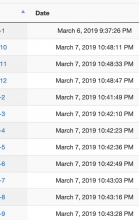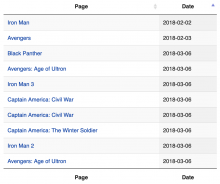Running a cargo_query and setting format to dynamic table is causing two issues that I can confirm as bugs:
- The |order by= property is always ignored and the table is instead sorted based off of the first column. This creates an issue when trying to sort by data but instead the items appear with alphabetic sort.
- When using |details fields= property, one of my CONCAT fields throws a UNIQ-QINU error. I can confirm that I have added |no html in the template I'm calling and if I do hide the field with |details field= then the field is returned without errors.