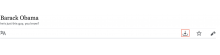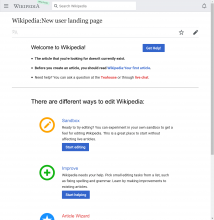While testing a patch from @Niedzielski I noticed that clicking the download icon doesn't lazy load images before the print action.
QA steps
- Make sure "expand all sections" is disabled in Special:MobileOptions
- Visit https://en.m.wikipedia.beta.wmflabs.org/wiki/Barack_Obama when anonymous (log out)
- Use mobile site on a mobile resolution (desktop mode seems to be working fine) with sections collapsed by default
- Click the print button (depicted with a red outline below) in the toolbar and print to pdf
Expected: PDF has images
Actual: PDF does not have images
Developer notes
The JS is working perfectly. The issue is the CSS animation. It prints in the starting position which is fade in. Resetting the animation in print @media solves this problem.
QA Results
| AC | Status | Details |
|---|---|---|
| 1 | ✅ | T220668#5359958 |