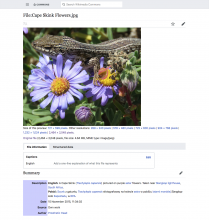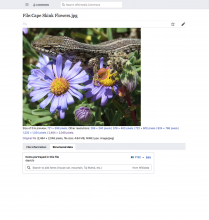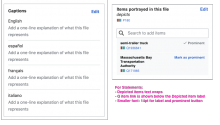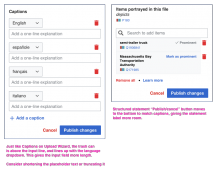Currently there is not very good support for viewing/editing structured data on mobile devices (or even just using the mobile skin). Captions work but are somewhat wonky-looking, statements don't seem to really work at all.
Below are some screenshots showing the following variations:
- Captions Panel
- Statements Panel
- Panel in reading state
- Panel in editing state
- Mobile skin, small screen
- Mobile skin, large screen
- Captions Panel, Reading mode, mobile screen: this seems to be working correctly
- Captions Panel, Edit mode, mobile screen: layout becomes awkward but still functions
- Statements Panel, Reading mode, mobile screen: text collisions harm legibility for labels and inside input element
- Statements Panel, Edit mode, mobile screen: auto-complete suggestions do not appear, text collisions become more serious (buttons overlap labels), and it's doesn't seem possible to actually submit any data.
- Both panels, both modes, Desktop size (using Mobile skin): The panels should probably stretch to full-width of the container in this case.