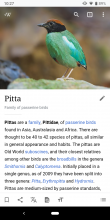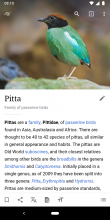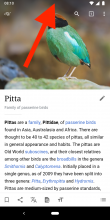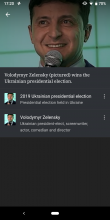I noticed a difference in the status bar design vs implementation the other day. Can we make the status bar transparent on article pages? Making use of the entire height of the screen feels cleaner, more immersive and “full-screen“.
| Design | vs | Implementation | |
| vs | |||