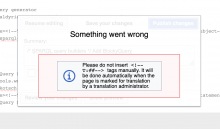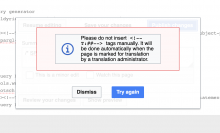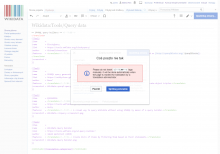If I try to save a change that manually adds a translation tag (done in the "edit source" mode), Visual Editor shows an error within the save dialog saying that I shouldn't do that.
However, the error message does not fit within the save dialog's size, which can be confusing if the browser does not display a scrollbar. Here's what it looks like:
...and after scrolling down: