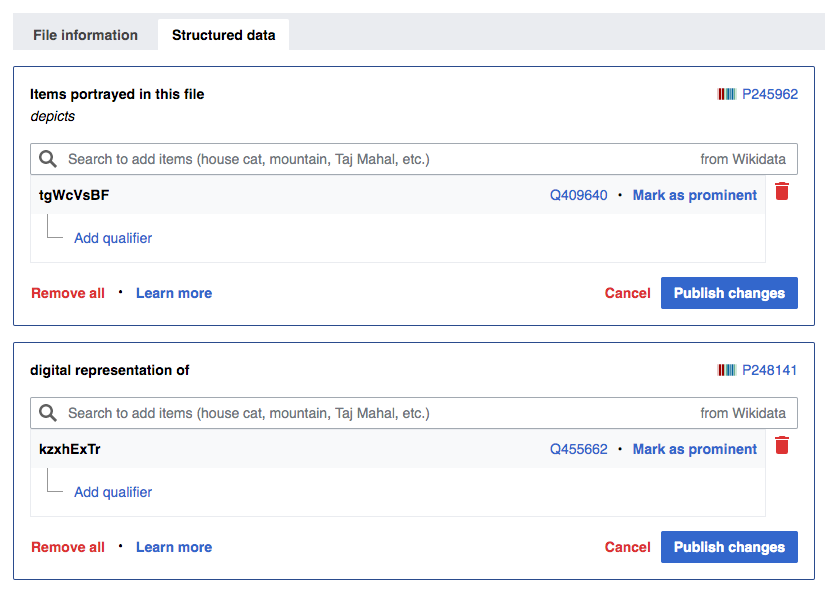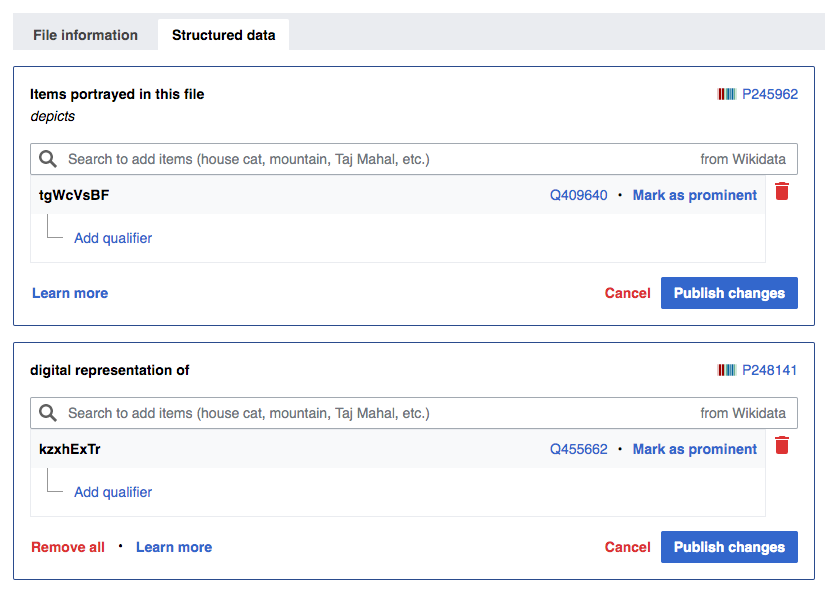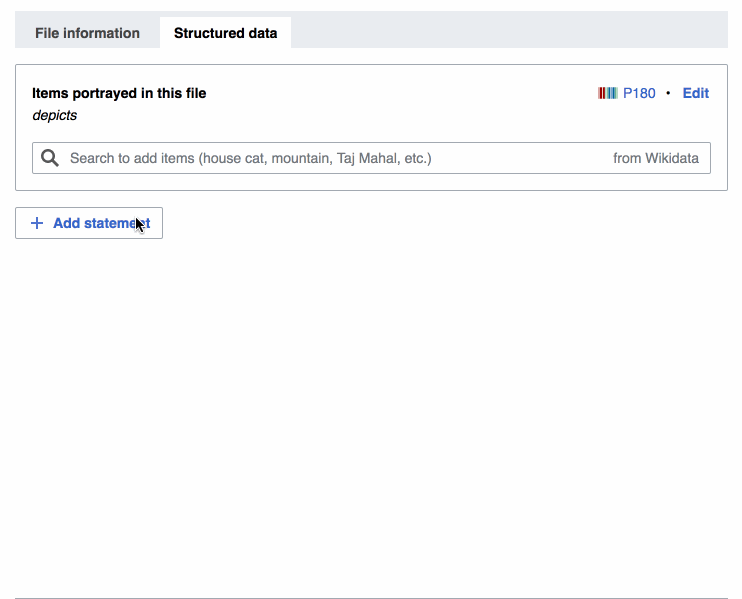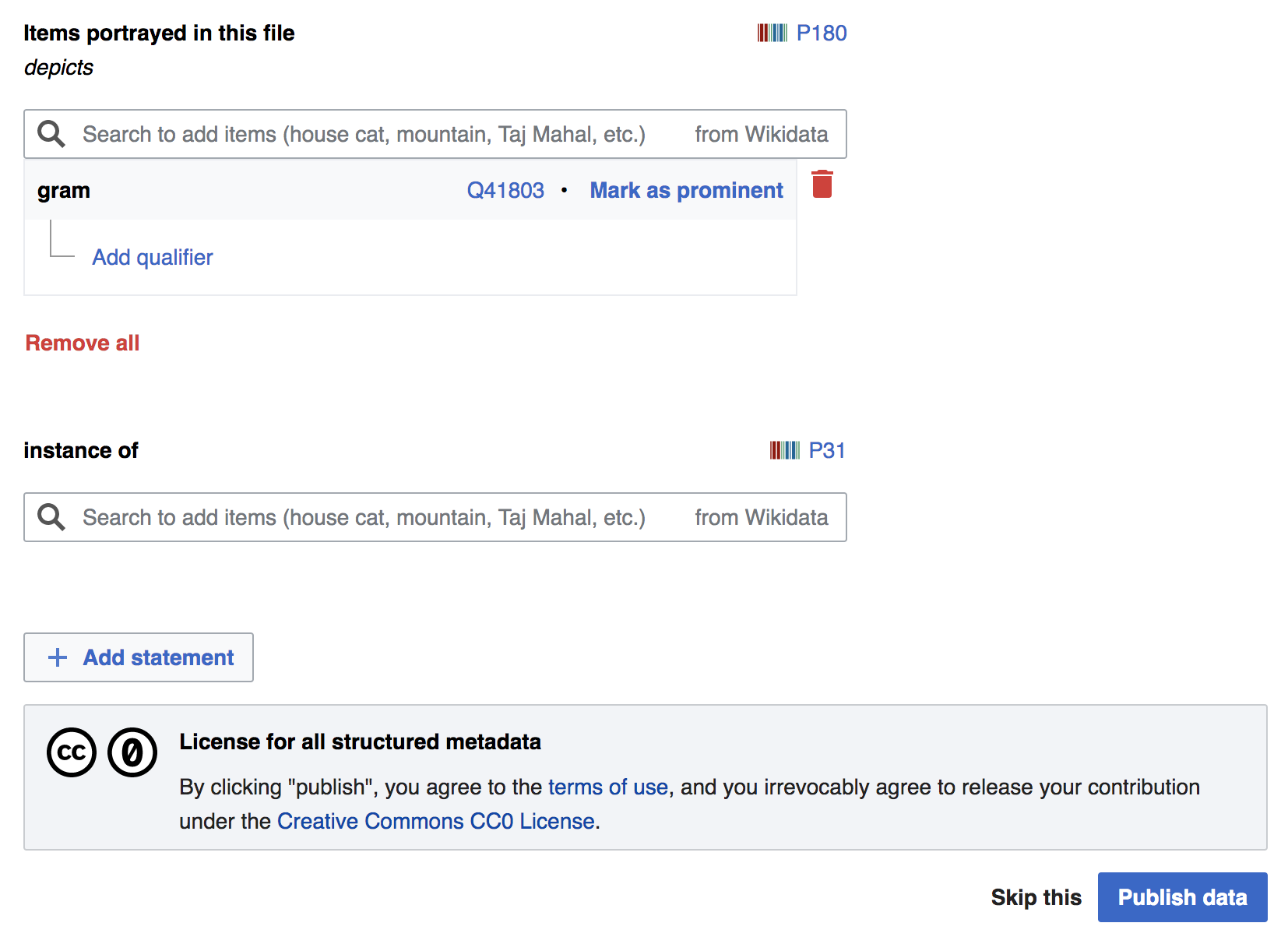User story
As a Commons contributor, I want to be able to delete an entire statements panel, so that I can ensure quality of metadata being added to files.
We have this
Currently for the Depicts panel, there is a "Remove all" button that removes all the added statements to a panel. The reason it's working this way now is because the Depicts panel itself cannot be deleted by users, but we are allowing for the batch deletion of all added statement values (and their qualifiers).
However, with the addition of all other statements, this gets a little confusing, because we need to support the use case of deleting entire statement panels (for example, deleting an incorrect statement due to the evolving data modeling of statements that the community is engaged in). Because we need to support this use case, it becomes confusing to offer a "Remove all" button option on the Depicts panel.
We want this
- For the Depicts panel to not show the "Remove all" button at all
- For the behavior of the "Remove all" button for all statements (except Depicts) to delete the entire panel
Acceptance Criteria:
- "Remove all" button doesn't show for Depicts panel
- "Remove all" button deletes the statements panel for all statements except Depicts