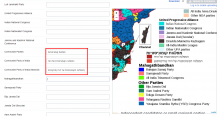When a requested target language is RTL, the inputs should have a dir="rtl" in them, so the typing in RTL makes sense and isn't broken.
See for example the file: https://tools.wmflabs.org/svgtranslate/File:Indian_General_Election_2019.svg translated to Hebrew with a label that has parentheses: