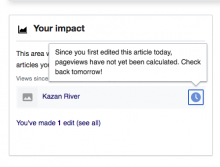This task is to discuss whether we should use the "clock" icon from T216220 on the impact module's mobile preview, in addition to on its full module version when the user has made article edits, but none of the article edits being scanned for pageview counts have calculated counts yet.
Description
Details
| Status | Subtype | Assigned | Task | ||
|---|---|---|---|---|---|
| Resolved | • Rileych | T213990 [EPIC] Growth: Newcomer homepage | |||
| Resolved | MMiller_WMF | T216217 Homepage: impact module | |||
| Resolved | SBisson | T225560 Homepage: mobile preview when calculating |
Event Timeline
@Cntlsn -- I think this idea generally makes sense, and that the business rules for when to show it won't be too complicated. I think it would just be: if all the articles in your activated module have a clock, show a clock on the preview. Right?
@Cntlsn -- do you think the toast should show if someone taps the icon in the preview? Or that by tapping the icon in the preview, they should just go to the full module, and they can tap the icon again there and get the toast?
A question for @SBisson: when you are looking at the ten most recent articles edited and deciding which to put in the list of five in the module, do you count articles with no calculated pageviews (i.e. edits from today) in the set of ten? When choosing the five to display, do you count them as edits with zero views (and therefore rank them at the bottom? Above or below articles who have actual 0 views after calculation?)
The entire module preview is a link to go to the module details. I'm not sure making a small part of it respond to tap differently would be intuitive or really usable.
A question for @SBisson: when you are looking at the ten most recent articles edited and deciding which to put in the list of five in the module, do you count articles with no calculated pageviews (i.e. edits from today) in the set of ten? When choosing the five to display, do you count them as edits with zero views (and therefore rank them at the bottom? Above or below articles who have actual 0 views after calculation?)
This is what we do (I hope it correspond to the initial specs of the impact module)
- We take the 10 unique articles that were edited most recently (if the same article is edited twice recently, it only takes one spot in the top ten)
- For each article, we get the date when it was first edited and get the page views from that date until yesterday (max 60 days span)
- We sort by page views. Articles with "N/A" page views are sorted below articles with a number for page views. 0 page views is impossible but if it were, it would be sorted between "N/A" and 1.
- We total the page views for the top 10 to show on the mobile preview
- We pick the top 5 (based on page views count) to show on the detailed version (mobile and desktop) of the module.
Let me know if anything is unclear or unexpected.
@MMiller_WMF @SBisson
I agree that the whole preview card should link to the fullscreen view of the impact module.
The business rule "if all the articles in your activated module have a clock, show a clock on the preview" sounds correct to me.
The business rule "if all the articles in your activated module have a clock, show a clock on the preview" sounds correct to me.
@Cntlsn is this the only item of work that is supposed to be done for this task?
Change 519491 had a related patch set uploaded (by Kosta Harlan; owner: Kosta Harlan):
[mediawiki/extensions/GrowthExperiments@master] Show pending icon if no pageviews exist for any edit
Change 519491 merged by jenkins-bot:
[mediawiki/extensions/GrowthExperiments@master] Show pending icon if no pageviews exist for any edit
Checked in betalabs - the clock icon is shown only when there are no pageviews exist for any edit, i.e. no zero pageviews.
@Etonkovidova Thanks!
@kostajh @SBisson @Catrope can we set
.growthexperiments-homepage-impact-mobile-totalviews {
padding-left: 10px;
}so that the text doesn't get too close to the icon/number displayed on smaller screens? Thx!
Change 522520 had a related patch set uploaded (by Sbisson; owner: Sbisson):
[mediawiki/extensions/GrowthExperiments@master] Impact: mobile preview: padding between text and icon
Change 522520 merged by jenkins-bot:
[mediawiki/extensions/GrowthExperiments@master] Impact: mobile preview: padding between text and icon
@Cntlsn - please take a look and may close the task (QA work is done).
The margins are not quite balanced?
The tooltip on desktop:
Thanks @Etonkovidova.
@MMiller_WMF Looks good to me, apart from the clock icon/number alignment in the module preview, for which a task has been created already T227104.