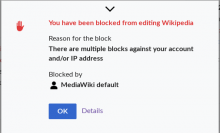From T225748#5261787
Screenshot of a composite block message on mobile:
- Block message reports the blocking user as "MediaWiki default", which may be confusing
- The "Details" link takes you to /w/index.php?title=Special:BlockList&wpTarget=%23null, which confusingly does not show details of the composite block or system block
More about (1): Some system blocks report an arguably-more-useful message for the blocking user (e.g. "Proxy blocker" in en for proxy blocks). "Mediawiki default" is hard-coded for soft blocks and composite blocks. One thing that complicates this is that the 'byText' option for a system block needs to be defined in $wgReservedUsernames; presumably "Mediawiki default" was chosen as an alternative to defining a new message there.
More about (2): This is problematic for all system blocks. System and composite blocks don't have block IDs and aren't listed on Special:BlockList, so having this link for them is not helpful.
One solution could be to remove both the information about the blocker and the "Details" link from the mobile block message for system and composite blocks. The important information for these blocks, including links to helpful information, could be delivered via the reason instead.