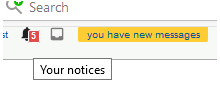With the monobook skin, the display of "your alerts" and "your notices" is as expected, however, when you hover or click on "your alerts" it brings up the "your notices".
This issue only occurred after the version update this week.
In vector that issue does not exist