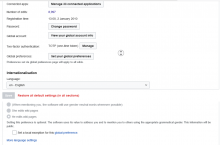Reproduce:
- Open Firefox
- Log in to your account
- Open preferences
- When you scroll down the "Save, restore all default settings (in all sections)" is floating while scrolling down, sometimes it hides the setting names, especially when you
*hold down the left button on mouse while scrolling down.
*hold down the middle button (if you have) on mouse while scrolling down.
How it should work:
*Like on Google Chrome, the save bar stays on bottom all the time and not moving while scrolling the page.