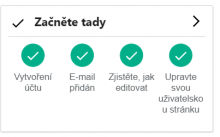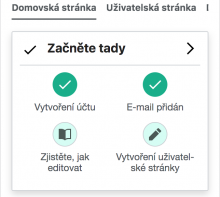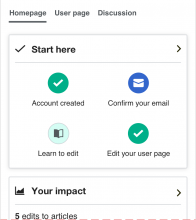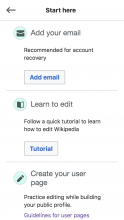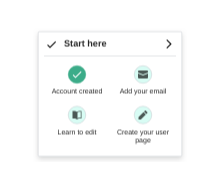The full language to be displayed is: "Upravte svou uživatelskou stránku".
See screenshot (made in Chrome mobile simulation, with Galaxy S5). The last letter of "uživatelskou" wraps to the next line.
On iPhone 5/SE, it looks even worse:
Honestly, not sure about a solution.
Related (from duplicate T225850):
In the screenshot from the mobile homepage below, I see that the text of "Email added" and "Learn to edit" are so close together that they look one phrase.
After some discussion we decided to tackle the issue with a layout change and wrap the start here submodules in order to always display a 2x2 grid on mobile homepage.
Note: This is not an optimal solution, as the mobile homepage layout doesn't generally benefit from the 2x2 grid design (it partly defeats the purpose of the layout itself, which is to show as much info as possible at first glance -- without scrolling). Nonetheless we think it's a good trade off to support translations.
Specifications
- The submodules will be wrapped and displayed in a 2x2 grid.
Code proposals have been added in T227109#5303500
For padding and more precise sizing data, please refer to the update mockups in Zeplin.