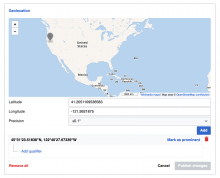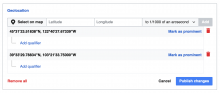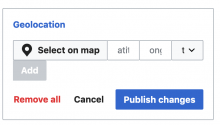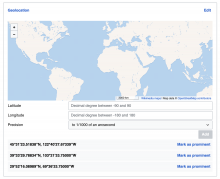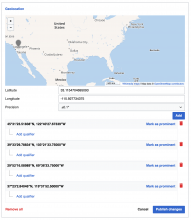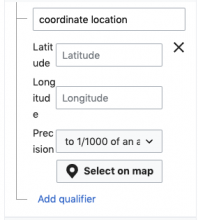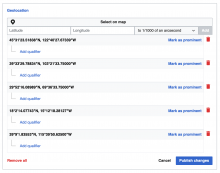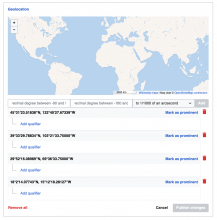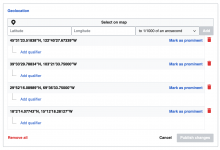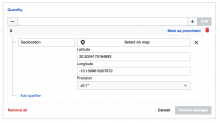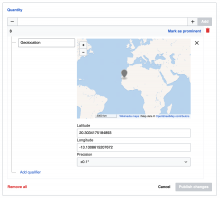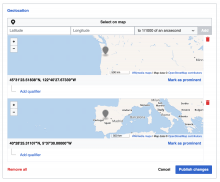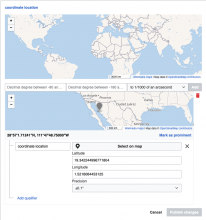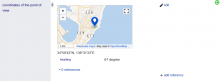User story: As a uploader, I want to see a map for geo-coordinates, so that I can just see what that location is.
We have this:
On the front-end, we support geocoordinates, but they're not displayed on a map.
We want this:
Geocoordinates should be displayed on a map
Acceptance Criteria:
- The location is displayed in a map (in read mode)
- The location is displayed in a map (in edit mode)