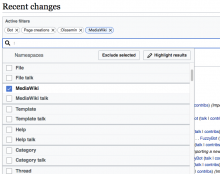https://translatewiki.net/w/i.php?hidehumans=1&hidepageedits=1&hidelog=1&namespace=1272&limit=50&days=90&enhanced=1&title=Special:RecentChanges&urlversion=2&users=&trailer=%2Fen shows a ":MediaWiki" label in the selectors.
Description
Event Timeline
@Nirmos - can you clarify where did you see a stray colon? Following the link in the task and searching for MediaWiki - the label seems to be displayed correctly:
The colon is there in the screenshot you added (directly below "Active filters"). I should probably mention that this is not a new issue – it's been like this since Recent Changes was revamped. This is just speculation from my part, but it looks like some developer tried to add the colon there to emphasize that the filter has to do with namespaces (which contain colons), but added it on the wrong side of the namespace itself (i.e. :MediaWiki instead of MediaWiki:).
@Nirmos - your guess is right: the colon is intentional. It allows to search for namespaces without clicking on Namespace filer button. It's a sort of a shortcut - for example, a user has selected some filters and wants to specify (or exclude) Namespaces. By typing : Namespace filter options dropdown will be displayed (typing # will display Tags filter options dropdown).
Displaying a selected Namespace with a colon in front (in Active filter area) - e.g. :MediaWiki - is done only for consistency with a user selection.
Closing as invalid per T230150#5404275. @Nemo_bis and @Nirmos if you would like to propose a change to the UX here please reopen and update the task description or post a comment here. Thanks!
the colon is intentional. It allows to search for namespaces without clicking on Namespace filer button.
Thanks for the explanation. I understand the functionality but it looks odd to me and it's not a style we normally use. Can you elaborate on why the colon needs to be at the beginning for the shortcut at all, or why the search box for the filters cannot search across all of them even without special characters? It feels unfriendly that after writing "Dissemin" there's nothing displayed (even if is a perfect match for a checkbox label as displayed).
In Recent Changes you can filter the results based on different aspects, and it is a valid question to consider how integrated or separated these need to be. The prefix system allows to be deliberate about the type of filtering you want to apply while providing shortcuts to select them and their particular UIs.
We kept them separate to make it easy to distinguish (check at a glance from the top bar) while allowing a unified input to facilitate the access as the system is learned. Elements such as namespaces or tags are not only different on each wiki but they are extensible (many options could get mixed) and require/allow specific functionality (option to exclude is possible for namespaces but not available for tags).