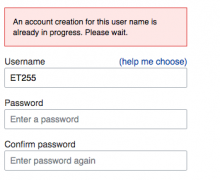Attempting to create a new user account will persistently display "An account creation for this user name is already in progress. Please wait."
Root cause
As found by @Tgr @mmodell and @hashar :
memcached was only listening on 127.0.0.1 since Sep 8th 6:42. That is due to an upgrade of the Debian memcached package which restarted the service with the stock configuration (which only listens on 127.0.0.1).
Puppet ran and updated the service definition but does not restart memcached (for good reason since that would flush the cache and we do that manually instead).
Impact
Cache were disabled and beta cluster has been slow since Sep 8th. Notably detected by:
- @Etonkovidova on Friday 13th with this bug
- @hashar on Friday 20th https://integration.wikimedia.org/ci/job/selenium-QuickSurveys/ ( T233430 ).
Fix
@hashar restarted memcached on all instances on Sep 25th around 7:00 to use the Puppet provided configuration.