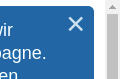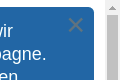Changes
- "Spende abschließen"/Call-to-action button
- has more contrast: #97b313 → #849d0e
- has hover color: #97b313 (the old background color)
- "X"/closing button has hover color:
- #747474
- Progress bar fill area has more contrast: #97b313 → #849d0e
- Wunschbetrag has fontsize: 12px (to improve contrast)
- Form fontsize is 13px to improve legibility
- Form button labels have fontsize 13px
- Text in progress bar has fontsize 13px
- Footer text has fontsize 13px
- Main text (#WMDE_Banner .infobox__text) has fontsize 18px (a bit smaller but better rendered font size)