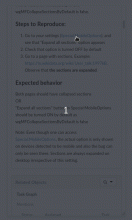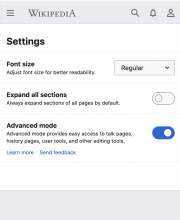We want to change the setting wgMFCollapseSectionsByDefault to true on Wikidata per investigation in T263537.
Previous content:
When mobile "Expand all sections" setting in mobile false, sections are not collapsed
This is visible on wikidata.org where wgMFCollapseSectionsByDefault is false.
Steps to Reproduce:
- Go to your settings (Special:MobileOptions), and see that "Expand all sections" option appears
- Check that option is turned OFF by default
- Go to a page with sections. Example: https://m.wikidata.org/wiki/WD:AN. Observe that the sections are expanded.
- When testing with a talk page, like https://m.wikidata.org/wiki/User_talk:1997kB, you need to first click “read as wiki page” to get the expanded sections.
Expected behavior
Both pages should have collapsed sections
OR
"Expand all sections" button in Special:MobileOptions should be turned ON by default as wgMFCollapseSectionsByDefault is falseNote: Even though one can access Special:MobileOptions, the actual option is only shown on devices detected to be mobile and also the bug can only be seen there. Sections are always expanded on desktop irrespective of this setting.