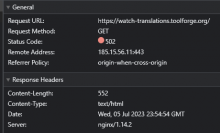This happens on Chromium.
Steps:
- access WatchTranslations
- click on login
- validate the OAuth step on meta (where I'm logged-in)
Expectation: I'm logged-in
Reality: Got a 502 error. There is no clear error message displayed than "502 Bad Gateway -- nginx/1.14.2"
This works using Firefox.