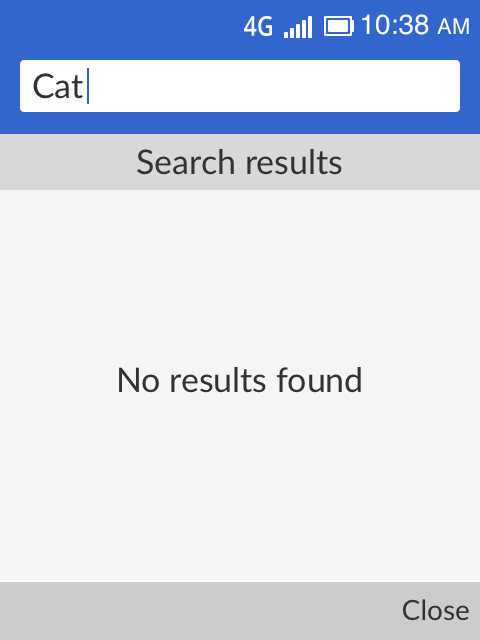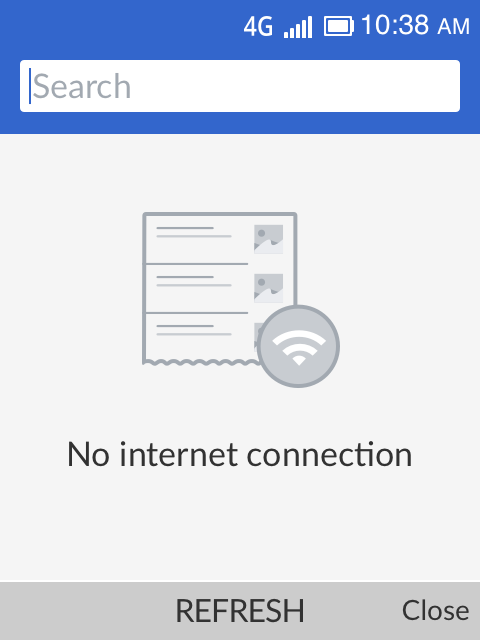Both search and article change page use ListView component, and currently show the empty state when there is no item.
Article change language page : T234628#5789845
We need a design for when there are no search or language results.
Proposed designs
| No search results found | No internet connection on search | No language search results |
|---|---|---|
| https://zpl.io/a7xnpgE | https://zpl.io/Vxv4kQw | https://zpl.io/bzRGxOG |