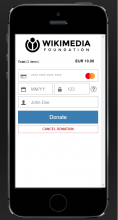Summary:
It was noticed during testing that the credit card input form for the 3DS payment service is not centered. Observe attached screenshot below.
Steps to Reproduce:
- Open https://donate.wikimedia.org/w/index.php?title=Special:LandingPage&country=SE&uselang=en&utm_medium=spontaneous&utm_source=fr-redir&utm_campaign=internal_test on a desktop computer
- Select any donation amount
- Select Yes or No in the "Can we stay in touch?" section
- Click on the Credit Card payment option
- Enter any name in "First name" and "Last name" fields
- Enter a valid email in the "Email address" input
- Select "Visa"
Actual Results:
After selecting Visa the user is redirected to a card input page where the inputs appear off-centered
Expected Results:
We would expect the credit card input to appear centered on the page.