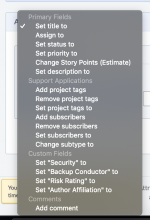(I'm not sure who should address this, so please move/tag as needed.)
Parsoid board: https://phabricator.wikimedia.org/project/board/487/
We added a Needs Triage column and I moved it to be first on the board, but the Backlog column is still marked as "default". We want new tasks to arrive in the Triage column, so I think it needs to be set as the default. But we also want to keep the Backlog with its existing tasks.
Is it possible to make this change? I asked Max B and he thought it might not be doable; the alternative would be to move things out of the "default" column, rename it to Needs Triage, and put the backlog tasks in a new Backlog column. However, this problem here is the large number of tasks which would create a ton of notifications.
If the move is the best way to handle this, could someone with the appropriate privileges do that? Or is there some other option?