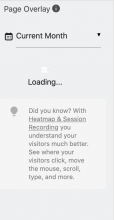The page overlay system in Matomo has stopped loading.
Example (must be logged into the system)
Basically stays stuck at loading screen. I have tried different browsers (Chrome, Safari, and Firefox) as well as different sites and pages within Matomo - same result each time.