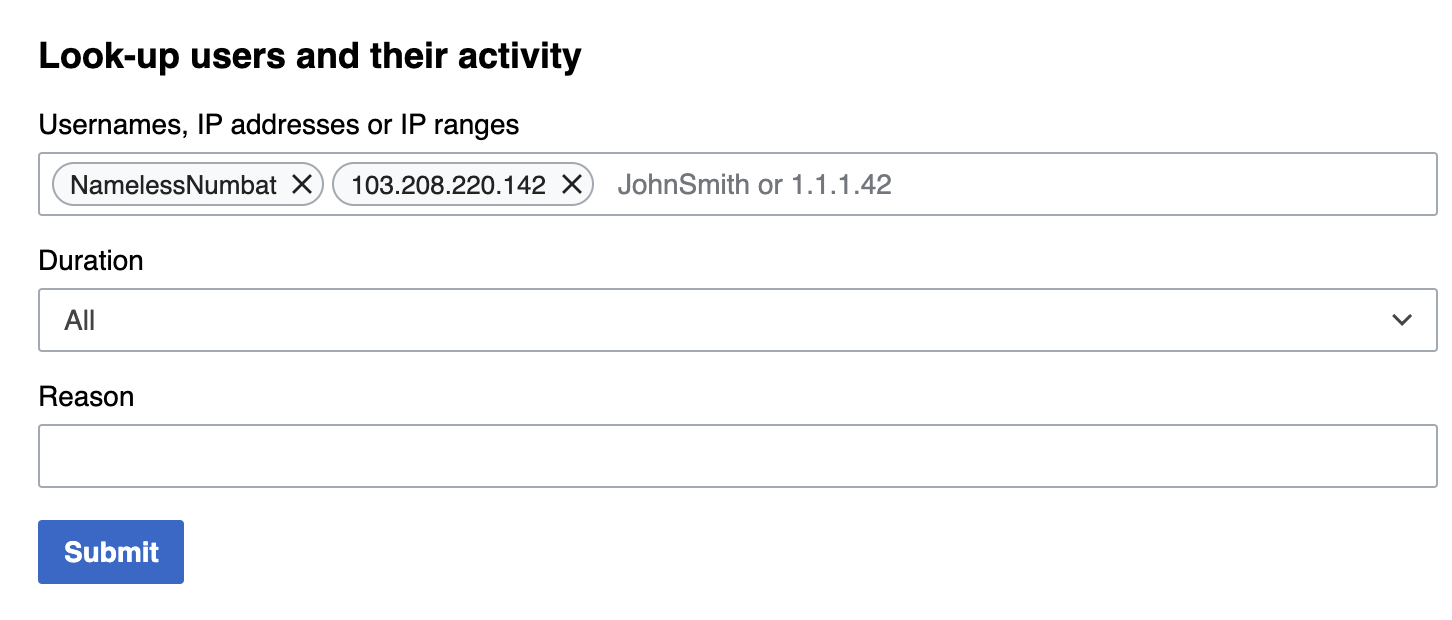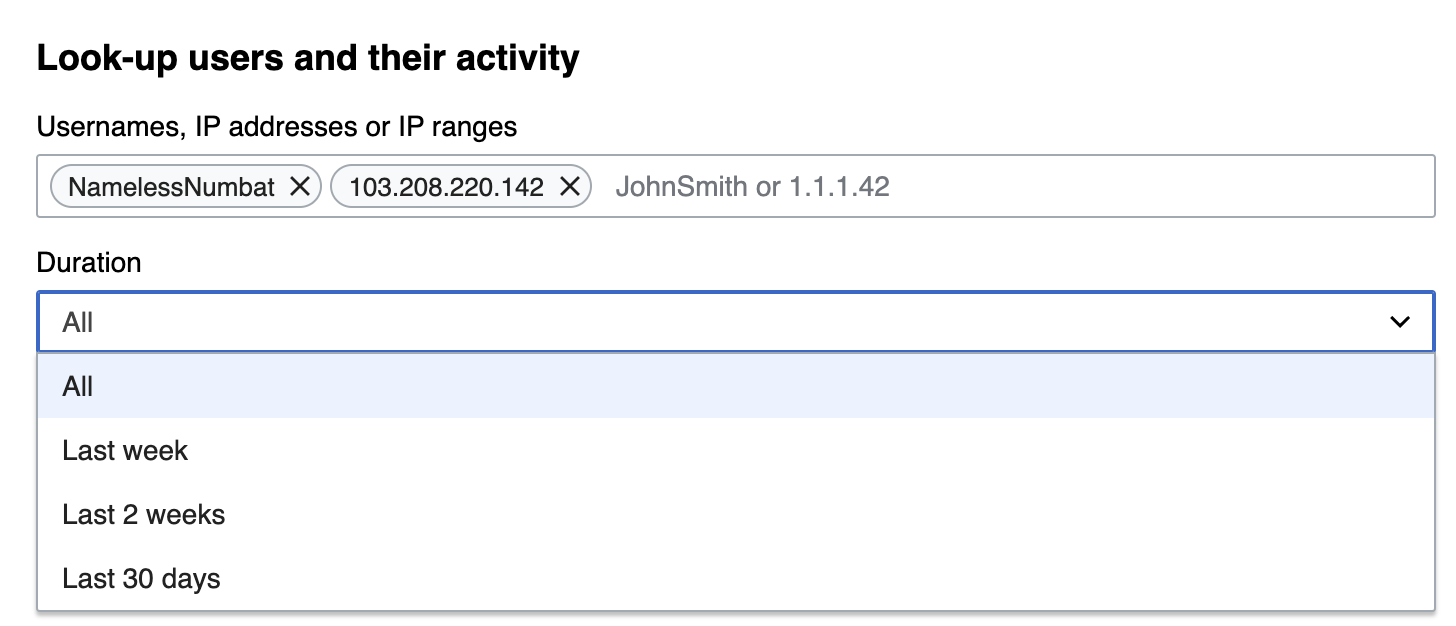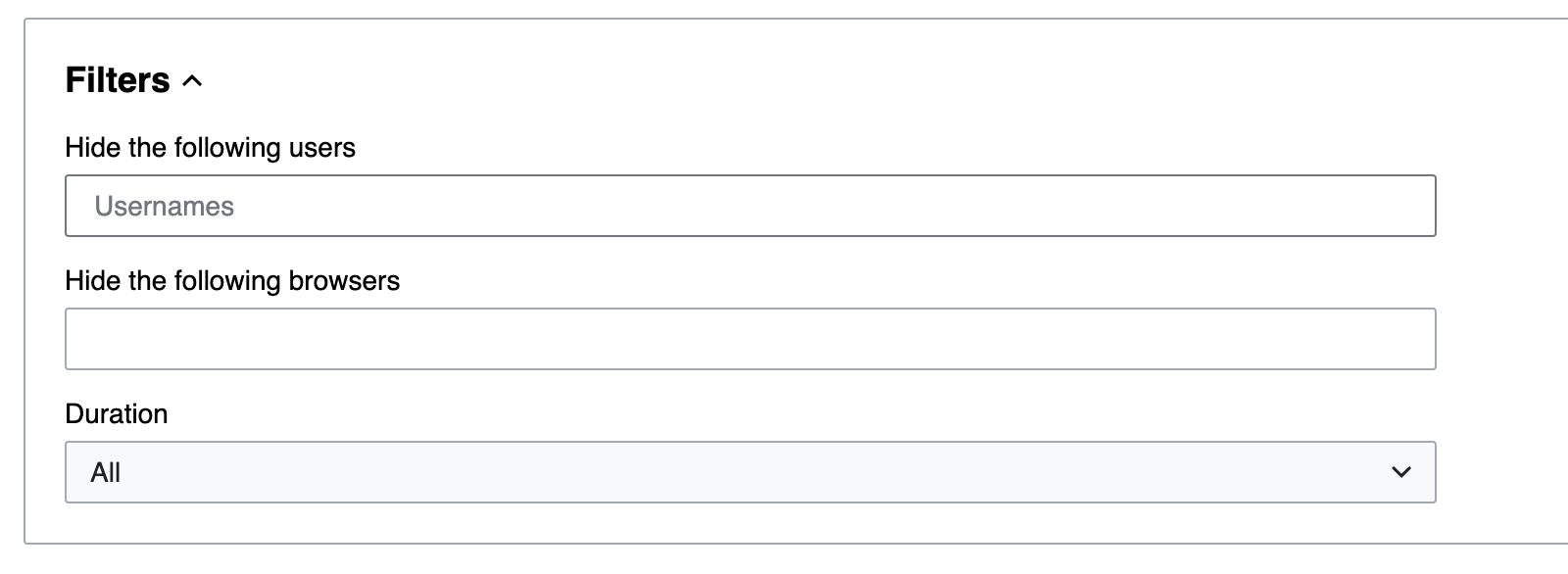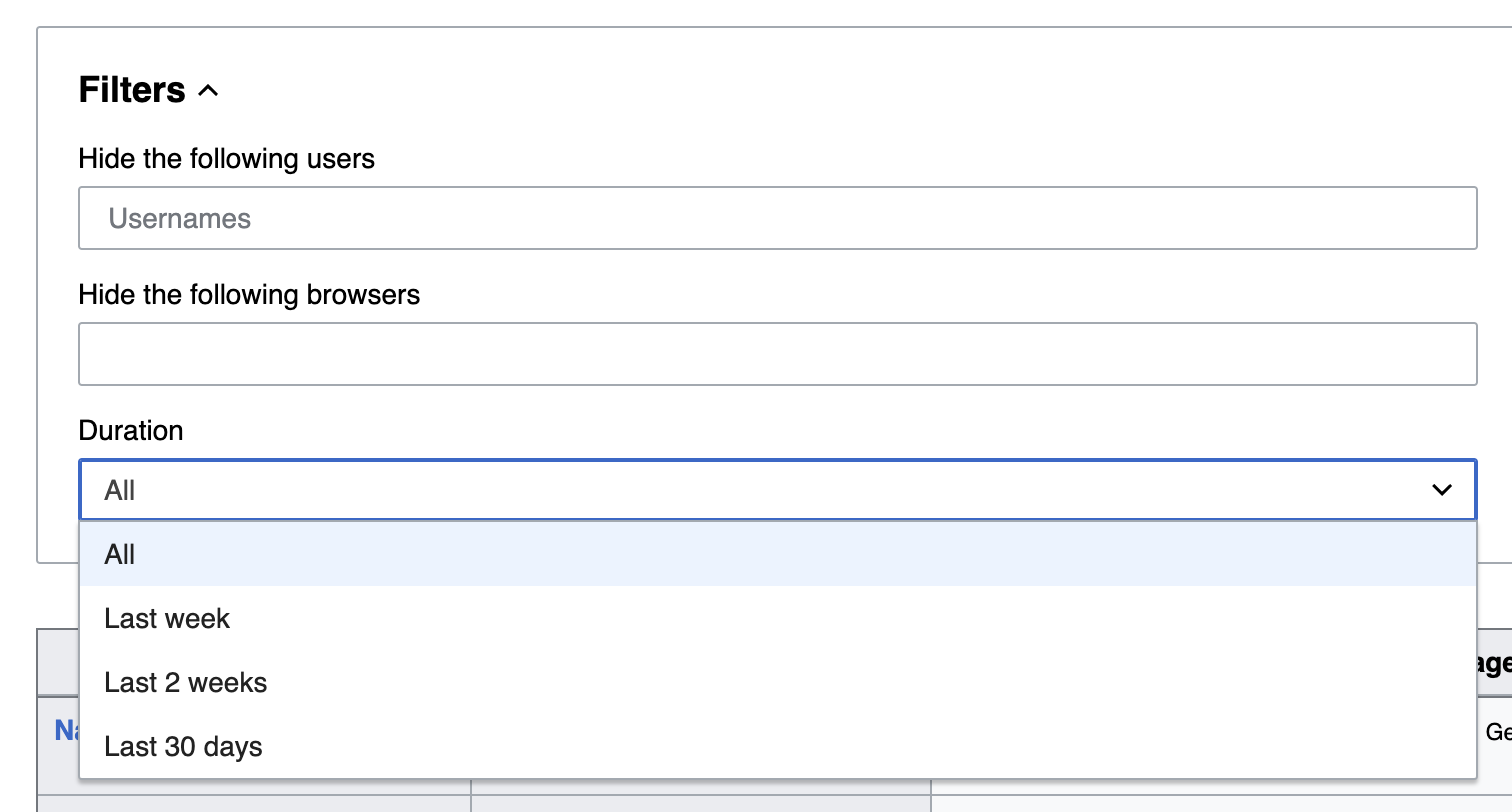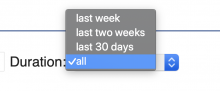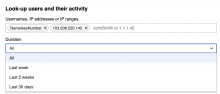Goal
We should allow check users to specify a time range for their investigations. This is in keeping with Special:CheckUser and allows them to focus their investigations, e.g. if there are too many results (following T245499, which imposes limits).
Mocks
| Initial form | Dropdown |
|---|---|
| Filters | Dropdown |
Acceptance criteria:
- Add an OOUI dropdown for Duration in the input form and in the Compare tab filters with the same options as currently in CheckUser:
- All
- Last week
- Last 2 weeks
- Last 30 days
- When the user picks a time window, the results are generated for that time window only.
- Default time period is All.
Notes:
- Should we allow a user to change the investigation time period from the results (Preliminary check/Compare/Timeline) page or will they have to start a new investigation if they want to do that?
- Not for now - maybe a follow up ticket.