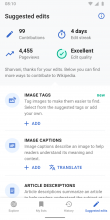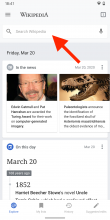Visuals
| 01 | 02 | 03 | 04 | 05 | 06 | 07 |
https://app.zeplin.io/project/57a120b91998d8977642a238/dashboard?seid=5e6157fbd4cbc8126d2e1301
Changelog due to new “Add custom tags“ feature
- 01) Copy changes to task’s description on SE home: Tag images to make them easier to find. Select from the suggested tags or add your own.
- 02) Copy changes to onboarding dialog:
- By adding image tags, you will help make images easier to search for on Commons, the free license image repository that Wikipedia uses for images in its articles.
- We've automatically suggested some tags, and you can also add your own.
- 03)
- Chips now overflow horizontally to avoid stacking when adding custom tags
- Removed "+" iconography from computer suggested tags as reflowing is not a real issue with horizontal overflow. Less noise, more focus for users.
- First tag that’s outputted includes “+“ iconography and is called “Add tag...“
- 04) “Add tag...“ triggers a search dialog with an active keyboard and lets users search Wikidata items: helper text should be search tags
- 05) Tags refresh while typing and can be selected with a tap. A tap closes the search dialog and adds it to the list of chips (07)
- 06) “No results found“ design
- 07) As mentioned in 07), tapping an element adds the item to the list of chips/tags and is in enabled state (checkmark, more contrast)
Next steps
- Implement the design suggestions mentioned in this task
- Design review in the week of March 9, 2020
- After design review, Robin will run usability tests to see if the concept is generally understood