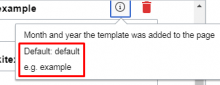Currently, when adding a template with TemplateData, if a "default" and an "example" value are both specified for a parameter, VisualEditor will show the "default" value above the "example" value in the "i" tooltip next to the parameter.
This is counterintuitive and disrupts the flow of reading. The description should follow with the example and then the default.
Please make VisualEditor show the example value above the default value in this tooltip.