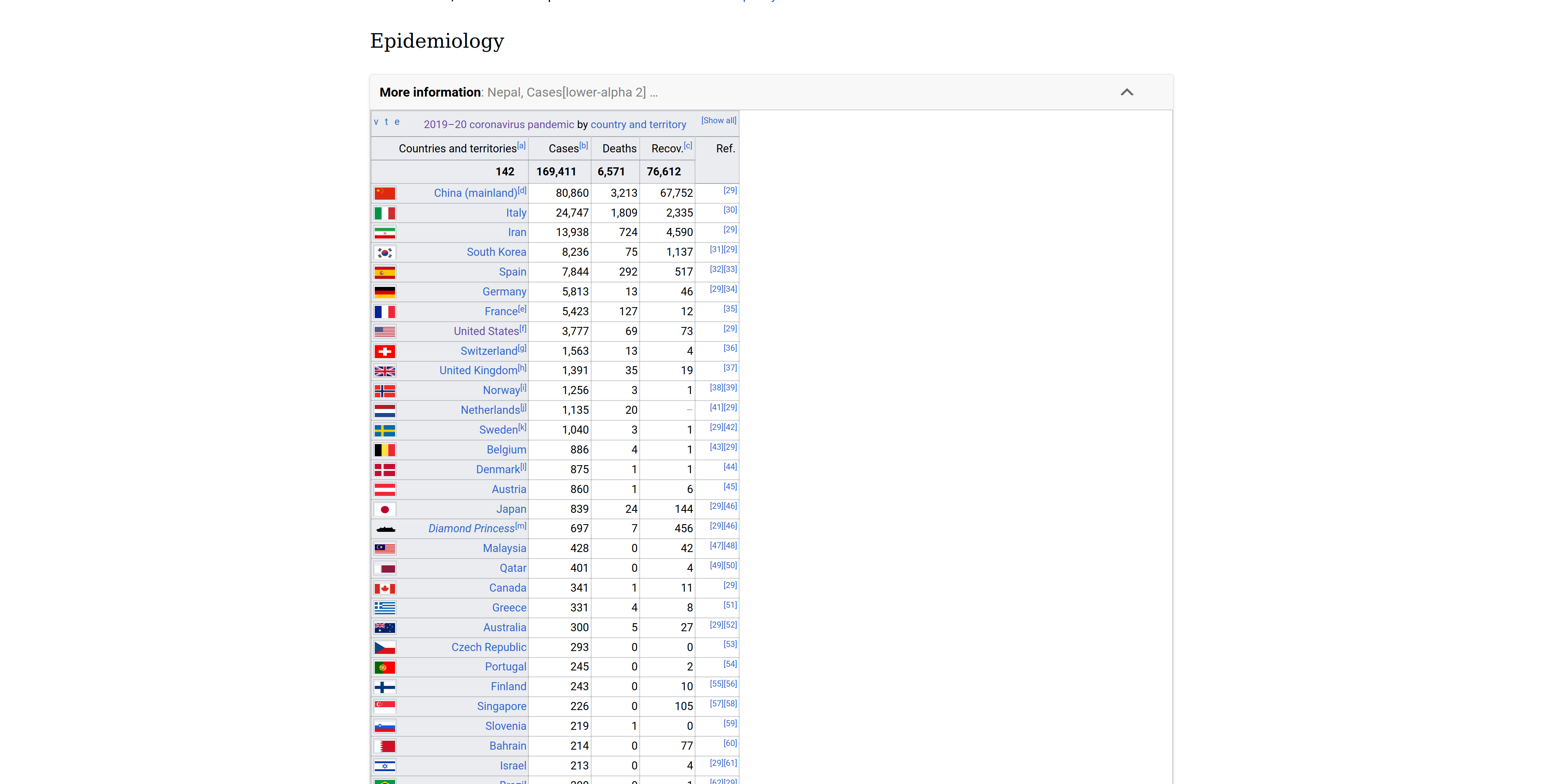Hey All Our pandemic article is getting more than a million views per day. The issue is that we have this large table of the number of cases in each country (rapidely growing to all countries) but we have so far been unable to figure out how to collapse part of it or add scrolling and still have it format correctly across desktop, mobile and the app. https://en.wikipedia.org/wiki/2019%E2%80%9320_coronavirus_pandemic#Epidemiology
Steps to reproduce
- Visit the PCS version of "2019–20 coronavirus pandemic" article on a large screen display.
- Scroll to the Epidemiology section, expand it (if not already), and view the "2019–20 coronavirus pandemic by country and territory" table.
- Notice that the table shrinks correctly with the available screen space but does not fill correctly:
Notes
- Presentation on MinervaNeue appears correct on small and large screens.
- Presentation on desktop Vector appears correct on small and large screens.
- Removing the table's three display: block overrides, adding a wrapping a div with overflow-x: auto may fix it. I believe this would require JavaScript and inline CSS changes in CollapseTable.js and CSS changes in related stylesheets.
Expected results
- Table should fill screen.
Actual results
- Table does not fill screen on large devices.
Environments observed
- Browser version: Mozilla Firefox 74.0
- OS version: Ubuntu v19.10
- Device model: desktop
- Device language: English