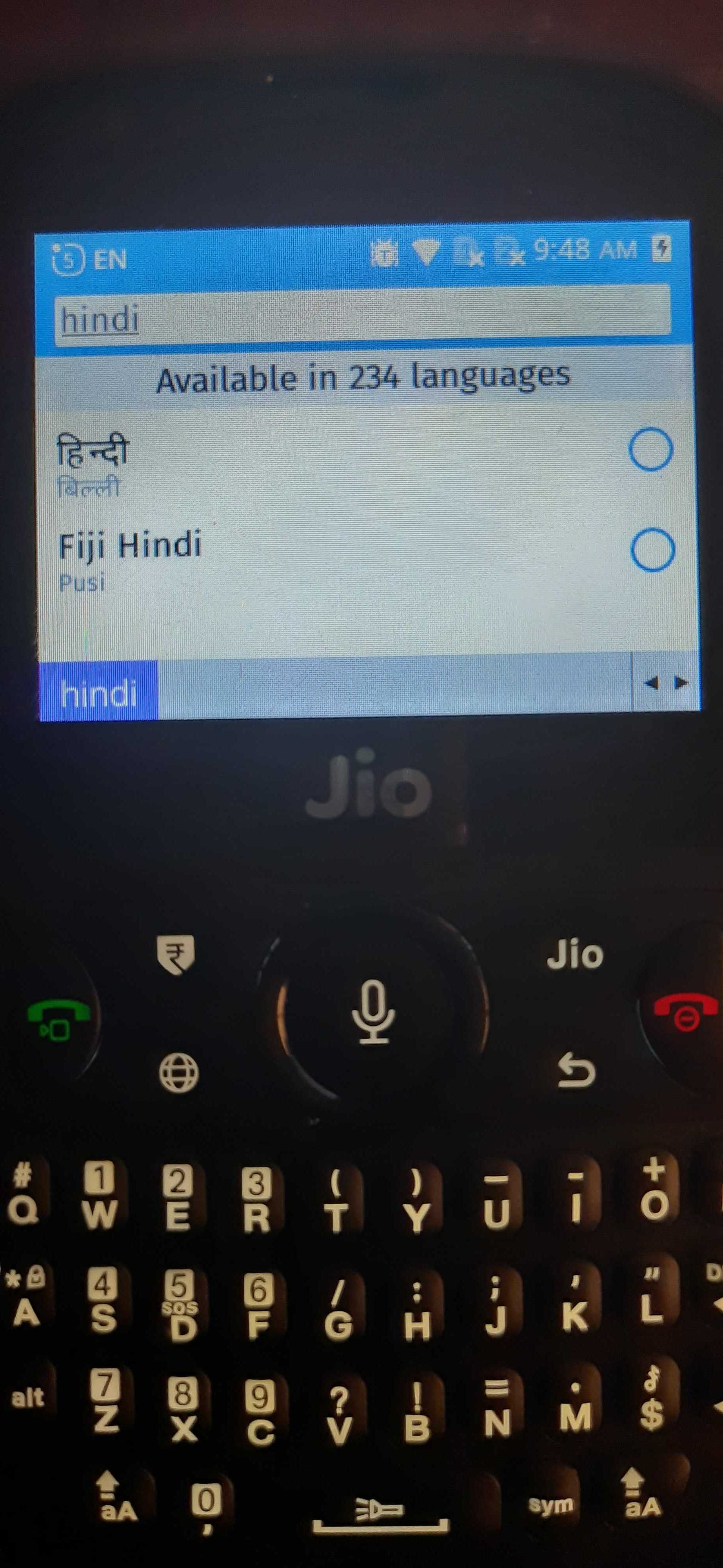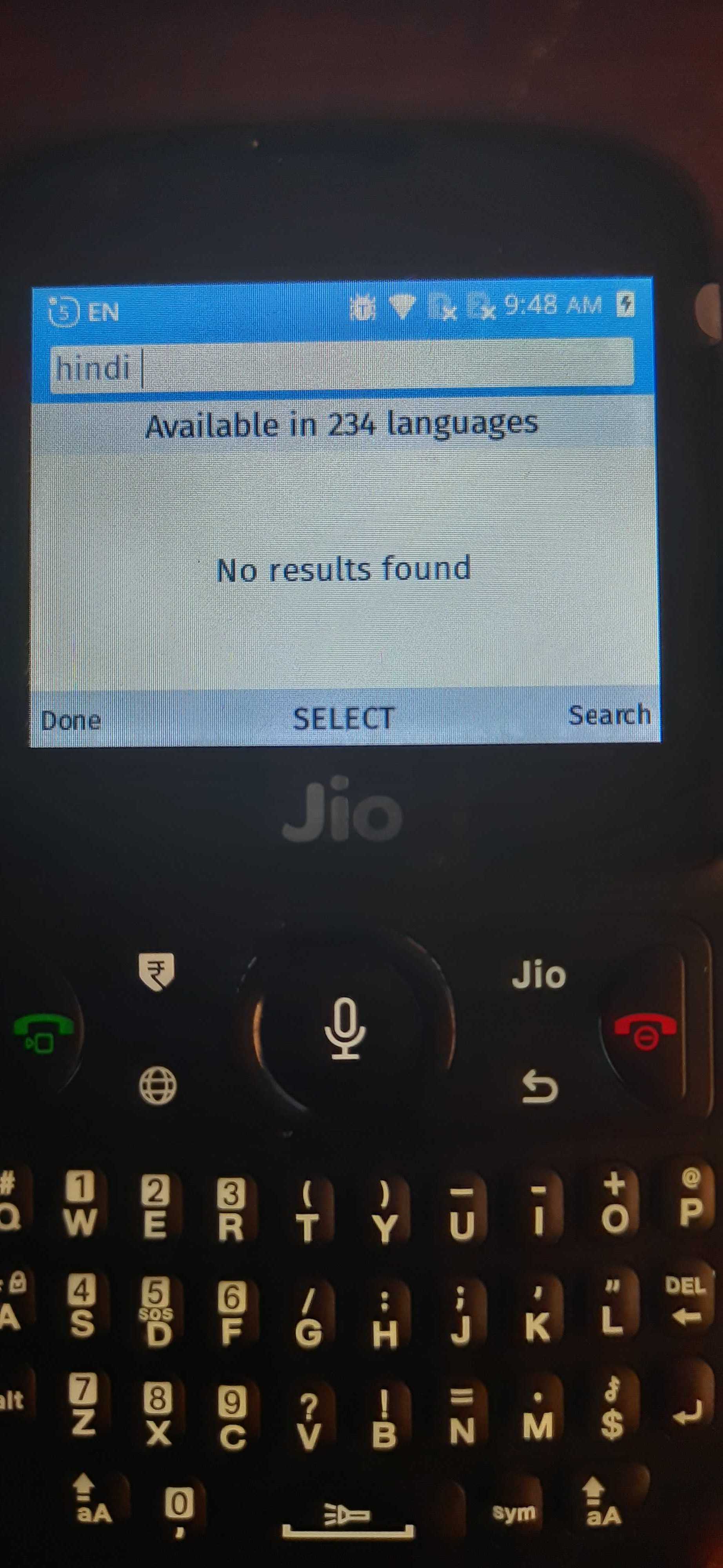Problem
The Wikipedia app on KaiOS allows a user to read the article in different languages. Users can choose to switch the language of an article from article quick links(sections, quick facts, gallery, language). Language selection works fine on Jio one devices, however, it is challenging to do so on the Jio 2. The problem is linked to selecting predictive text, which automatically adds a space.
How to replicate
After selecting an article, switch the language to "Hindi", it showsd Hindi on the language search result but disappears when I tried you select it with the help of center key on D-PAD. It seems this D-PAD keypress inserts an extra space that causes this issue.
Request
Resolve for handling language selection when a space is added to language search