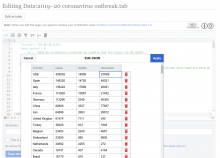Right now, if you want to edit a page of JSON tabular data (example on Commons), you have to use the raw Javascript code editor. Most people don't know how to edit JSON and this interface scares them away from editing the data (or worse, they break the data because they don't understand how to edit it).
Technical notes:
- It seems that all handling of JSON pages with content model Tabular.JsonConfig (.tab pages) on Wikimedia wikis is currently handled by the JsonConfig extension, so that would probably be the best place to implement such an editing interface.
- This data structure is quite tightly defined, so an editing interface like a form for each field within a dialog is feasible.
- The data array is tricky to edit even for someone who is familiar with JSON, so as a first step, adding a table editor would be helpful.
This task is scoped to editing .tab pages, but here are notes on editing JSON more generally, perhaps for making into another task:
- example on English Wikipedia
- It should be possible to create a simple graphical interface for editing this data. We are already rendering it in a more user-friendly manner on the page itself (when not editing), we just need to make a version of that that you can edit, and then allow switching between the WYSIWYG editor and the raw Javascript source editor (similar to switching between VE and the source editor on Wikitext pages).